
Data Recovery is a technical process to recover or retrieve lost data from devices like SSDs, SD cards, USB Drives, and Hard drives. There are various reasons for the malfunctioning of these devices Issues in Hardware or Software, Formatting mistakes, or accidently deleting the data. These scenarios lead to data loss and then the process of Data Recovery becomes crucial.
In this blog, we will discuss the methods of data recovery, their significance in partition management, and how a partition tool can help in the smooth functioning of the operating system and storage disk.
Methods to Recover lost data:
Data can be recovered through various technical processes and each process demands a certain type of expertise to do so.
Physical data Recovery:
One method of recovering lost files is physical data recovery where the major problem lies in the internal component, read/write heads, or platters of the hardware storage devices. So, recovery is done by repairing or replacing the faulty components with new components.
Therefore, a technician should have a clean room and proper environment for recovering data from old devices to new ones.
Logical Data Recovery:
The logical data recovery process is applied to the files that are accidentally deleted, formatted, or have an issue like corrupt Files. This happens due to logical issues in the files and the technician recovers those files by scanning the files and restructuring their data.
It is important to know that these files are not permanently deleted but became inaccessible due to some logical issues.
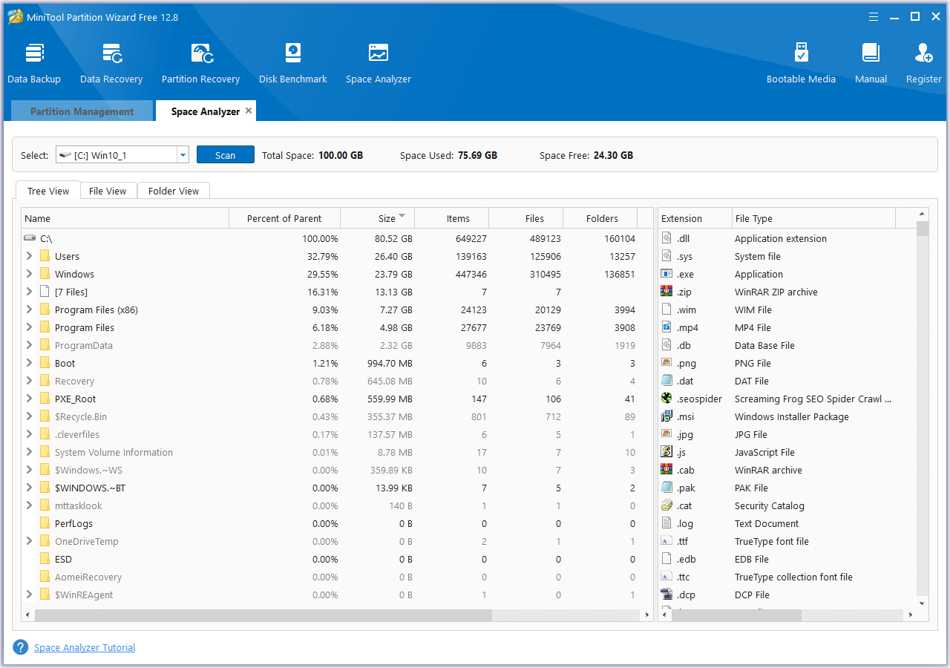
Hybrid Data Recovery:
In Hybrid Data recovery, usually, both logical and physical issues contribute to file loss. That is why, this process of recovery is way more complex and an expert technician with the help of advanced recovery tools can perform this Recovery process.
The data loss happens due to file corruption, and accidental deletion from hardware that has bad sectors on the disk too.
Partition & Data Management:
For a smooth and optimal functioning of Windows and devices, Partitions play a major role. One can organize and optimize this storage space in different sections of the particular disk.
These sections are known as partitions and each partition acts as a separate unit where the user can manage his data files, store new files, or install different types of Operating Systems for the efficient functioning of the device. Various Partition softwares helps in the proper management of the field and storage disks.
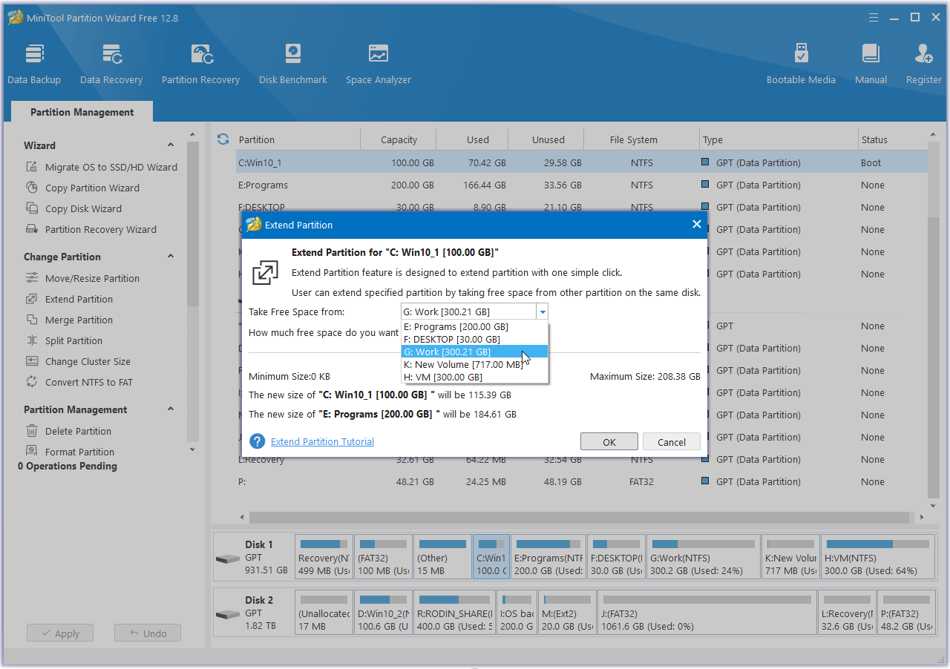
Types of Partitions:
It is important to know that there are three different types of partitions and each type ahs his its particular specifications. A free partition software can help in the effective management of each type of partition.
Primary Partition:
A primary partition is the one that is built-in the device and contains the Operating System and different other files related to it. This partition needs to be active for the functioning of the device and help in installing different software and booting the Operating system.
Logical Partition:
A logical partition is mainly used to store files and data on the disk in a separate section. This partition does not allow the installation of different Operating Systems and Software.
Extended Partition:
Extended Partition serves as the container for logical partitions. It does not allow storing files on it.
MiniTool Partition Wizard:
MiniTool Partition Wizard is a tool that can help in the proper management and seamless functioning of the partitions and data stored in them. This tool has plenty of free and premium features that help with the recovery of files, data transfer, and aligning them.
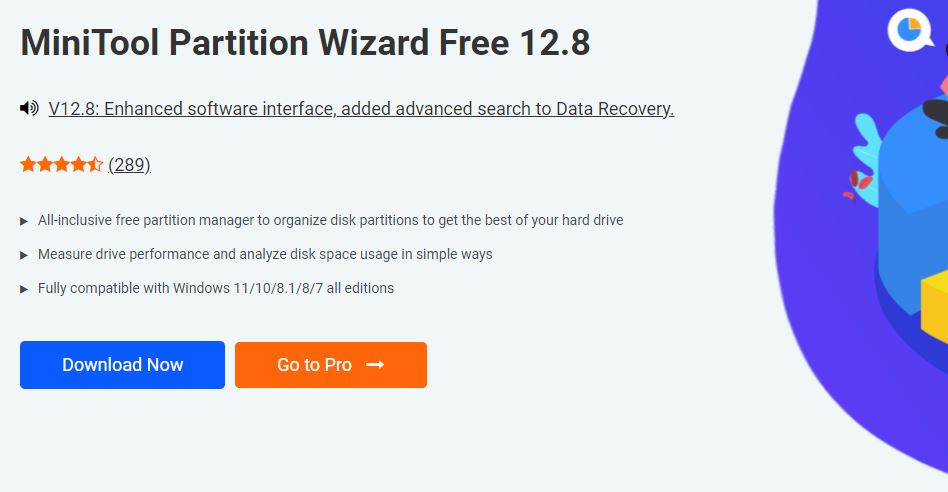
What MiniTool Partition Wizard has to offer?
This partition manager tool has plenty of exciting features that help in managing the partitions, storage, file transfer many other operations effectively. There are different pricing plans that this tool offers to provide its amazing services.
This tool offers services like Creating, Deleting, or Formatting the Partition, Moving or Extending the Partition, Checking Files, Converting to different formats, Bootable Media Builder, and data or Partition Recovery.
Resizing and Creating Partitions:
Resizing and creating partitions are also involved in the process of partition management. In resizing a partition, the technician just resizes it without removing any data from the disk. While creating a partition, an unallocated space is divided.
Backup and Alignment of Partitions:
Alignment of partition is important because it helps in the smooth working and longevity of the disk in the device. Especially for modern-day storage devices like SSDs can hinder seamless performance if the proper alignment of partitions is not there.
Similarly, in partition management, you should create a backup of the partition so that during the partitioning process, if there is any loss of data, it can be recovered easily.
Furthermore, the recovery of lost data is also an important part of partition management. It can be done with three different, methods that have been already discussed above in this blog.





