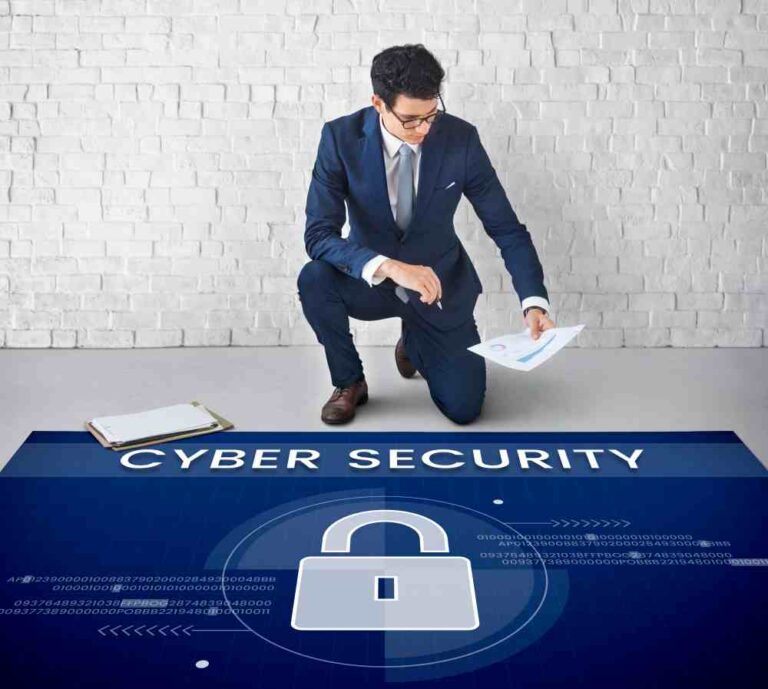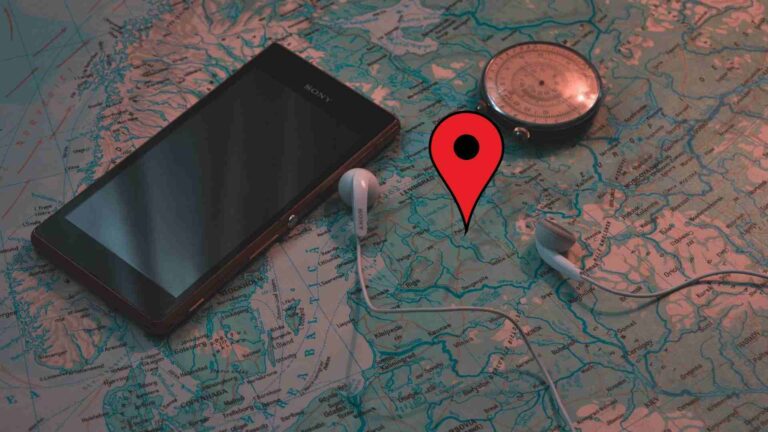Due to different types of hardware, software, or cable issues, anyone can face the problem of a PS5 LAN Cable Not Connecting to the screen of their gaming console. The most common causes of these problems are loose cable connection, Faulty LAN Cable, LAN port issues, Internal software issues, etc.
In this blog, we will explore each reason that leads to the LAN Cable problem and methods to fix this issue on your own due to the above-mentioned reasons.
Common Reasons and Solution to “PS5 LAN Cable Not Connected” issue:
Let us discuss briefly each root cause that creates this connection error on the PlayStation 5 screen, with its descriptive and effective solution techniques.

Loose LAN Cable Connection:
One of the most common reasons for this LAN Cable problem is the loose and proper connection of cable with the gaming console. That is why proper internet signal transfer from router to PS5 is not established. However, This problem happens if you have not connected the LAN cable properly in the router in PS5 or on both ends.
Solution:
- This is probably the simplest solution to resolve the issue of LAN cable connection.
- Properly insert the LAN Cable in the PS5 port and router port.
- Make sure the connection is perfect by shaking the cable ends gently.
- Now, check whether the problem is resolved or not.
Poor Quality LAN Cable or Internal Damage in Cable:
In case you are using a genuine LAN Cable that comes with the router, you may encounter this connection problem. Maybe the LAN cable you are using is of very poor quality and does not ensure a strong internet connection.
Besides this, the wires inside the LAN Cable can be damaged internally and halt the smooth internet connection between the router device and PlayStation 5.
Solution:
- Use a high-quality LAN Cable instead of any used or poor-quality cable. Now, check whether the issue is resolved or not.
- If the problem does not happen again, it means your cable quality was not up to the standards.
- Similarly, if you are using High-quality cable but the problem is still there, you should check with other cables.
- The problem does not persist anymore, it means the cable is internally damaged.
- You need to replace it with a new cable.

Technical Fault in PS5 LAN Port:
Another possible reason for the “PS5 LAN Cable Not Connected” error can be due to technical component damage inside the LAN Port of the PlayStation 5. Due to rough or careless insertion of LAN cable in PS5 Port over time, it can break any small component and this will hinder the smooth internet transfer.
Solution:
- The only solution is to repair the broken component inside the port.
- This is possible if you have technical repair knowledge of these ports.
- Disassemble the PS5 and take out its port with technical tools.
- Take out the damaged part or component precisely from the port and place the new one.
- Now, check whether the issue is resolved or not.
- Otherwise, you need to replace the whole LAN port of PS5 with a new one to ensure a proper internet transfer and avoid LAN Cable connection problems.

Software Glitches or Issues in PS5:
Due to some software glitches, one might come across this LAN Cable connection problem. These glitches or errors are found inside the technical software files and internet drivers of the device.
Solution:
One possible solution is updating the software of the PS5.
- This will remove any bug or error from the software and programs that deal with internet service.
- Reboot the PS5 by pressing its power button twice.
- Now open the Safe Boot Settings and click on the “Update System Software” option.
- After updating the system, restart it and check if the error still persists.
Another solution to these software glitches is clearing the caches and cookies of the system.
- For this purpose, open the “Safe Mode Menu” of the PS5 and find the option of “Clear Cache & Rebuild Database.”
- Now, you need to click on it and the system will start removing caches and building the database.
- Now, restart the ps5 and check, your issue will not be there anymore, if the problem lies with the caches and database.
Internet Router Issues:
You may face the problem of “PS5 LAN Cable Not Connected” if the internet service provider router is not working efficiently. This issue in the router can be due to loss of data transmission. This data transmission loss can be due to malfunctioning of any technical components like diodes, or PCB circuits inside the router.
Solution:
- Power Cycle a router can help in solving the issue.
- Turn off the router by pressing its power button for some time.
- After that plug out the power switch of the router.
- Let the router stay off for at least 2 to 3 minutes. Then turn it on after plugging the switch in the socket.
- The problem with the router may be solved after doing this power cycle with the internet router.
Traffic on Internet Modem:
If the internet router has multiple internet devices connected to it at a time and you are connecting your PS5 with LAN Cable, it might show a connection error.
Solution:
- The solution is simply to reduce the traffic or congestion on your router.
- Turn off the internet connection of various devices that are not in use.
- Make sure network congestion is very limited and now connect the LAN cable to the PS5 device to see if the problem “PS5 LAN Cable Not Connected “ is resolved or not.

MAC Address Filter:
If the MAC address of PS5 is not added to the Router device, it might not facilitate the device to use the internet.
Solution:
- This problem can be solved if you have the MAC address of your Playstation to the router.
- Open the router settings on your mobile or PC.
- Find the “Add the Device” option in the settings.
- Enter the MAC address of your PS5 device to the router and add this device.
- Now, connect the cable with the device and the problem will not be there if this is the cause of it.
Other General Ways to Fix the LAN Cable Connection Problem:
Here are the general methods that can be helpful if you are unable to fix the problem of “PS5 LAN Cable Not Connected” through different solution methods that we discussed earlier in this blog.
Plug in the LAN Cable in different ports:
The LAN Cable port of your Modem may have any damage. Therefore, you should try to plug the LAN Cable in another port to see if the connection is stable and the internet is connected to your PS5.

Reboot the PlayStation 5 by Power Cycle:
Give a power cycle to your PlayStation Device. Turn off the device by pressing its Power button. Then, plug it out from the power source. Now, plug it in again after 5 minutes. Turn on the PS5 and check the internet status.
Firmware Compatibility:
If the firmware of the PS5 is outdated, this may result in connection problems. Update the firmware of the device and see if the LAN Cable problem might be solved.
Changing Power Line Adapters:
This problem can happen to you when you use Powerline Adapters. If you add a LAN extension socket, the problem seems to go away.
Contact the PS5 Creators Sony Interactive Entertainment:
If you have done everything possible to solve the issue, but it still has the same LAN Cable Connection problem. You should contact Sony to fix this malfunction of the device or replace it with a new PS5.
Final Note:
Finally, there are various reasons that can lead to problems like “PS5 LAN Cable Not Connected.” This blog has clearly defined each root cause of this error. Furthermore, we also discussed different methods to fix this problem of LAN Cable connection.