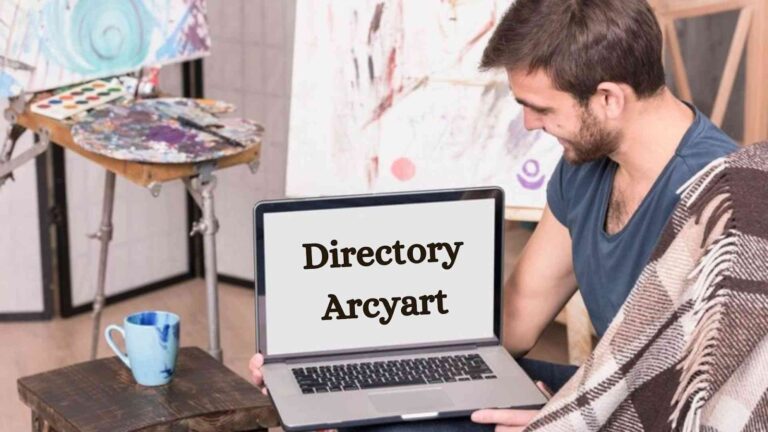If you are enjoying social media along with it, it might cause stress for you. Many times we feel overcome by complete gratification. On the other hand, when it’s time for competition, this is stressful. If you continuously use social media like Instagram and are tired of people. you can go and with any trouble just mute them.
Moreover, before telling you how to mute someone on Instagram, first, we will give you some quick support. Which will help you to mute anyone on Instagram without knowing them.
How to Mute Someone On Instagram?
Let’s take a look at the instructions you are looking for. We know you are tired of your friends and want to stop the constant high-altitude selfies and glossy beach pics. Here are some easy and quick steps on how to mute someone on Instagram without knowing them.
Mute Someone on Instagram Using a Mobile Phone:
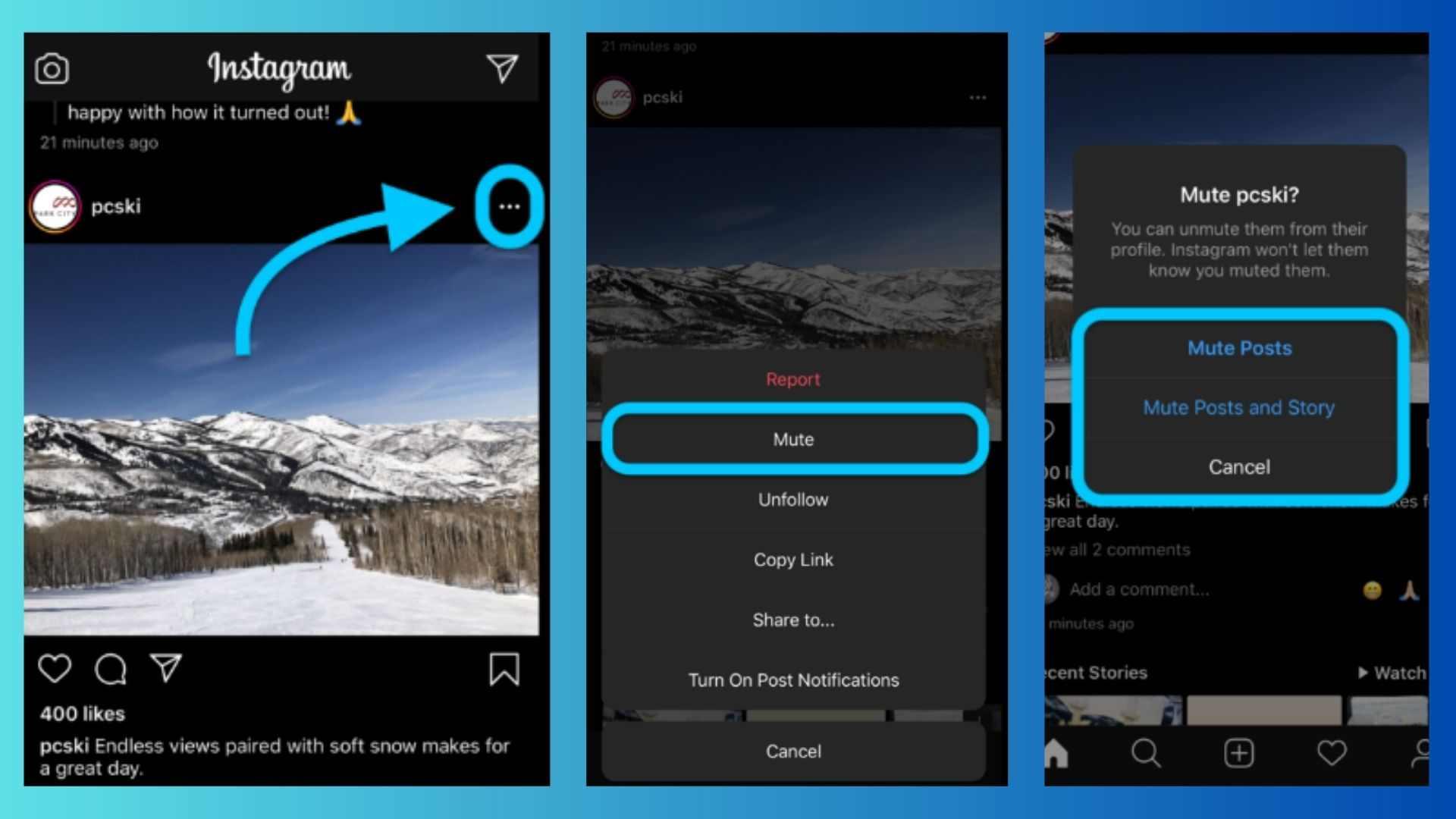
- First, open your Instagram account on your Android or iPhone.
- Now, search the Instagram ID of a specific person you would like to mute.
- Click on the following photo of the user grid.
- Now, check the pop-up menu and choose Mute.
- By just sliding the respective to the “ON” position. You can mute some posts as well as Stories.
- The slider changes its color to blue when it is activated.
- After completing the following steps. You will not see the content of a muted person anymore.
https://www.youtube.com/watch?v=YZ9mGZX_m74
Mute Someone On Instagram Using a Computer:
People who don’t have an Android phone and use Instagram on their PC or Laptops. Don’t you worry about how you can mute someone by using your Instagram account on your Laptop? Here is a simple guideline for those people.
- Visit the profile of a specific person by selecting the icon.

- You can see the drop-down menu on the upper side of the page. Select the following and tap on it.
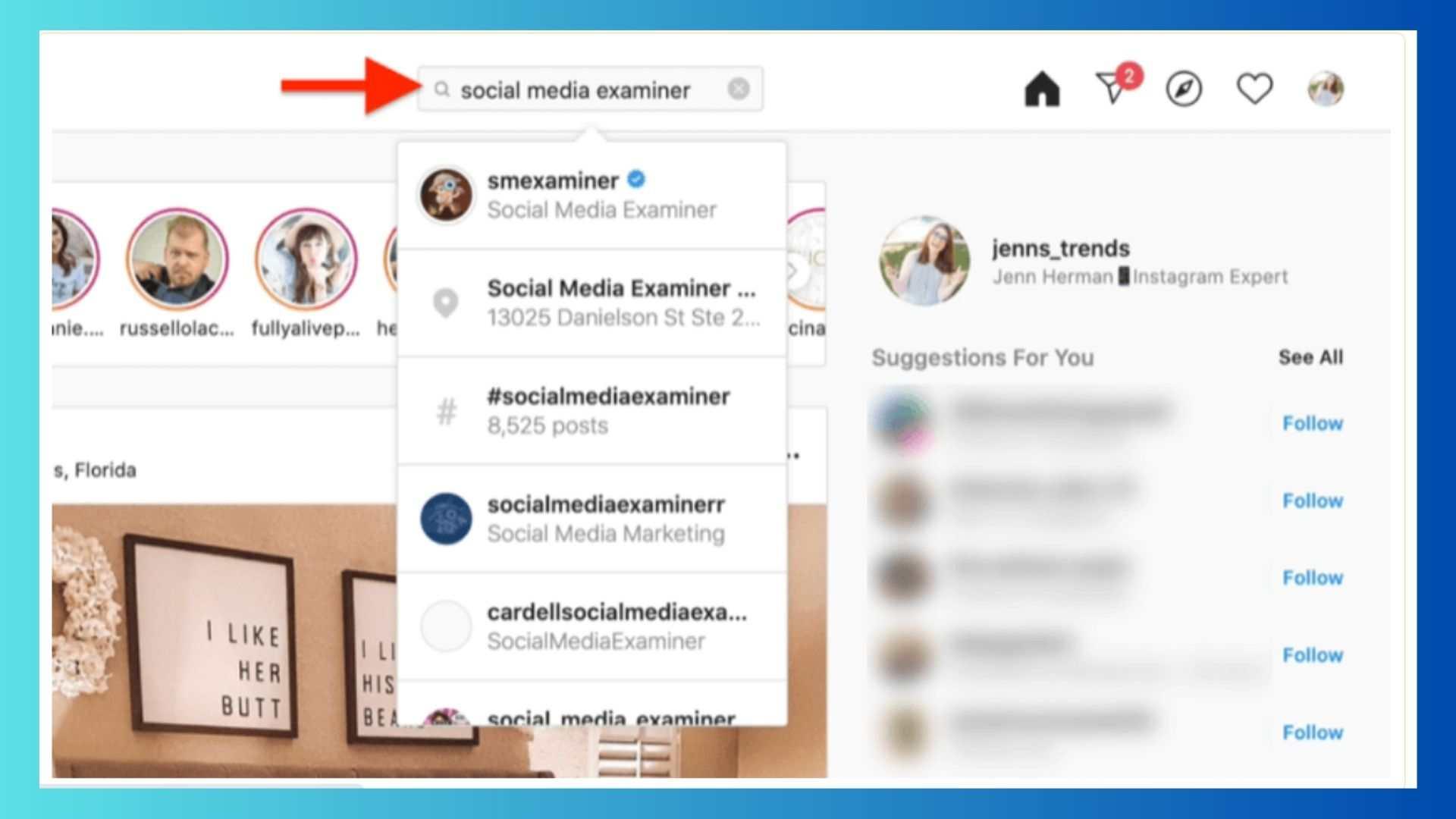
- Now, tap on Checkboxes to mute the specific person’s stories, posts, or both.

How to Unmute Someone On Instagram?
Earlier we will give you information regarding how to mute someone on Instagram. Moreover, now we are going to give you some guidelines regarding unmuting people on Instagram. Because you may want to see the pictures of a newborn baby or might want to read the content that your professor posts. Follow these steps to unmute people on Instagram:
https://www.youtube.com/watch?v=fGGr37Ex73M
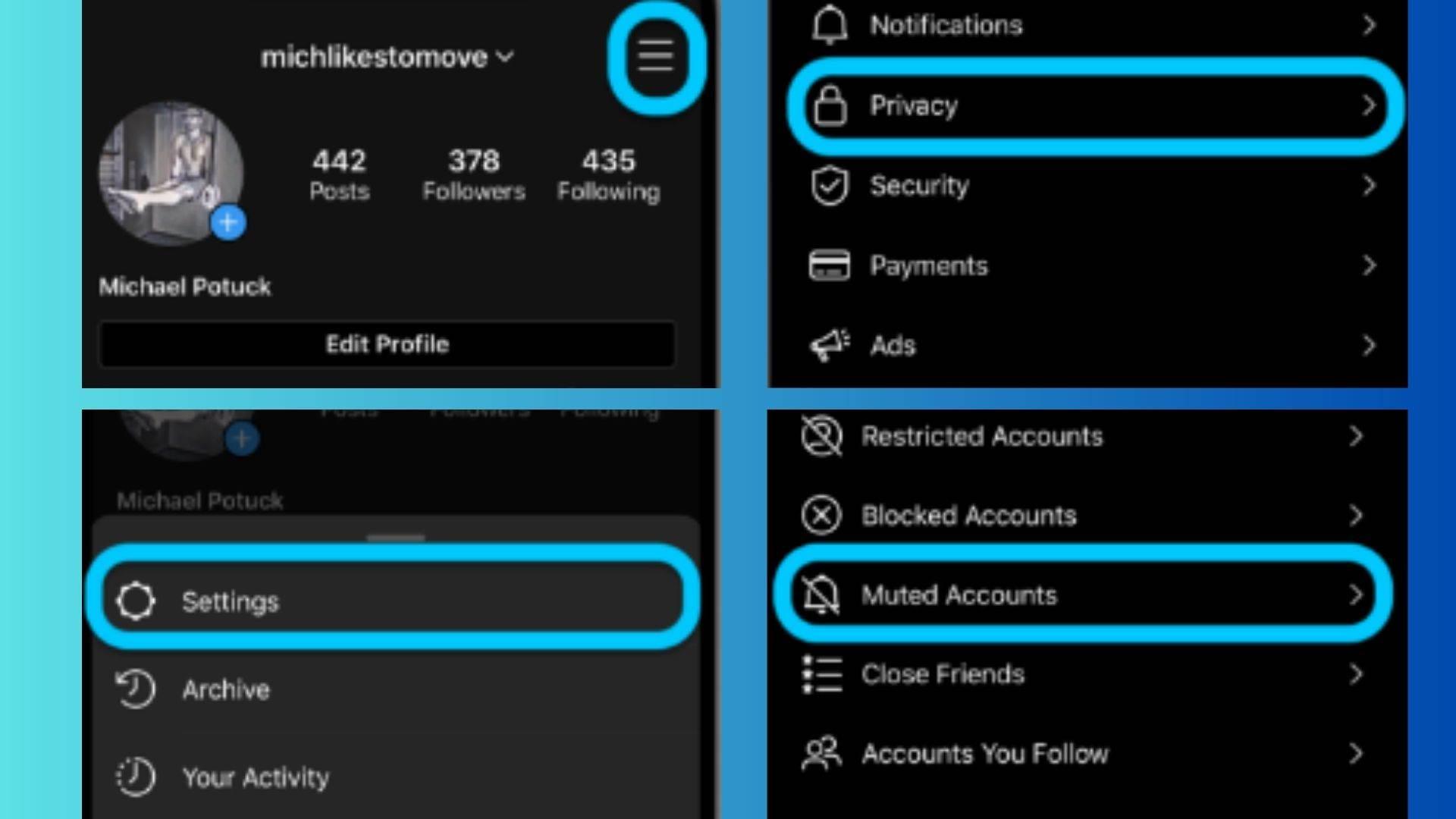
Unmute Someone on Instagram Using a Mobile Phone:
- First, open your Instagram account on your Android or iPhone.
- Search the account of a specific person you want to unmute.
- Above the user’s Instagram photo grid, click on the following.
- Tap on the mute option from the pop-up menu.
- By just sliding the respective to the “OFF” position. You can unmute some posts as well as Stories.
Unmute Someone on Instagram Using a Computer:
Now, you want to see the posts or pictures of your friends that they post daily. Furthermore, you want to unmute those people you mute. Here is a simple guideline on how you can unmute someone on Instagram:
- Visit the profile of a specific person by selecting the icon.
- You can see the drop-down menu on the upper side of the page. Select the following and tap on Unmute.
- Now, tap on Checkboxes to mute the specific person’s stories, posts, or both.
How to Mute Someone’s Calls, Messages, and Chat Activity Notifications?
Moreover, for your ease, we will give you information about blocking someone’s calls, messages, and chat notifications. This information will give many benefits when somebody is disturbing you and spamming your inbox with annoying messages. You can follow these steps to unmute someone on both your mobile phone or Desktop by following this guideline.
Mute Someone Messages or Calls on Instagram:
- click on the chat of the person in your Inbox.
- Once the chat is open. Click on the person’s profile username which is located at the upper left side of your phone.
- Now, from the pop-up menu just move the particular sliders from the menu. You can mute the calls, chat activity, or messages.
- Mute some messages or call on Instagram Using the Desktop:
- Open the chat of the person you want to mute.
- Now, you can see the round icon which contains the “i” in its middle. Click on this information icon.
- Moreover, choose the mute call, mute messages, or mute notification from the pop-up menu.
https://www.youtube.com/watch?v=0WUnizlW84A
What is the Main Difference Between Blocking and Muting?
Muting and blocking are different from each other. Here is the simple content that will tell you about the main difference between blocking and muting.
| Blocking | Muting |
|---|---|
| Blocking someone means if someone is disrespecting you or acting inappropriately. By blocking them you can protect yourself from that user. | On the other hand, if you mute someone it means you control the content and let the content come in front of your eyes you want to see. |
How to Block Someone on Instagram When Muting is Not Enough?
When someone is ignoring their boundaries and inappropriately treating you then blocking is a great choice for you. Moreover, you didn’t block a person permanently, which means anytime you need to unblock them you can also unblock their ID. Here are the simple steps that will help you to block a person on Instagram:
- Go to the profile of the specific person you want to block.
- You can see 3 dots on the upper side of their profile.
- Pick the Block option from the pop-up menu.
- If you block someone, it means all the likes and comments of that user are removed from your posts.
- You can also select the Block and Report options and explain why you take this action while blocking the person.
Frequently Asked Questions:
Q. What does it mean to mute someone on Instagram?
By muting someone on Instagram means without creating any scene, you will politely and silently excuse yourself from the person without knowing them. when you mute someone’s profile you are not able to see their stories or posts in your feed but when you visit each other’s accounts you can see all the posts or stories.
Click on the chat of the specific person you need to mute. Click on the upper right corner of the chat. Next or click to mute messages to mute that person.
Q. What happens if you restrict someone on Instagram?
There are various ways that you can use to restrict someone’s Instagram account. If you restrict someone’s account. They will not come to know whether you read their messages or not. Moreover, they will not be able to see your online or offline activity.
Sum Up:
If you don’t want to see someone’s posts, stories, and activities anymore just go to their profile and unmute the person. Instagram won’t be letting them know that you mute them. Furthermore, by just muting them you don’t need to block or unfollow the person.
This entire article will teach you how to mute someone on Instagram and much other information regarding this that will surely help you. Keep in mind and make sure you pick all the tricks and tips that improve your experience.
for more information visit techbusinesinsider.com