How To Remove Someone From A Group Message Discord? Easy Steps

if you accidentally add someone to your Discord group. They start to irritate and annoy you and now, you want to remove them from your discord group. Don’t worry, you can easily manage your discord group participants and kick out the people from the conversations.
Moreover, these conversations can hold up to almost 10 participants for collaborating on external networks on your server. In this article, we will give you some guidelines about how to remove someone from a group message discord.
What are Discord Groups?
This is the server that is full of text channels. When you use it you can talk with other people by typing text messages or even you can do a voice chat. Moreover, you can share images, music, video, internet links, and many other things.
You can also make groups and chat with many people at one time. Your group activities also remain private and not visible to your other friends. Furthermore, you cannot add more than 10 people to your Discord Group.
how to add someone from a group message discord?
Here are some methods that you need to follow to add someone to your Discord group chat by using your computer and mobile phone:
On Computer:
Open your Discord account on your Desktop.

Go to your DMs. Here you can see the “+” icon. Click on it.
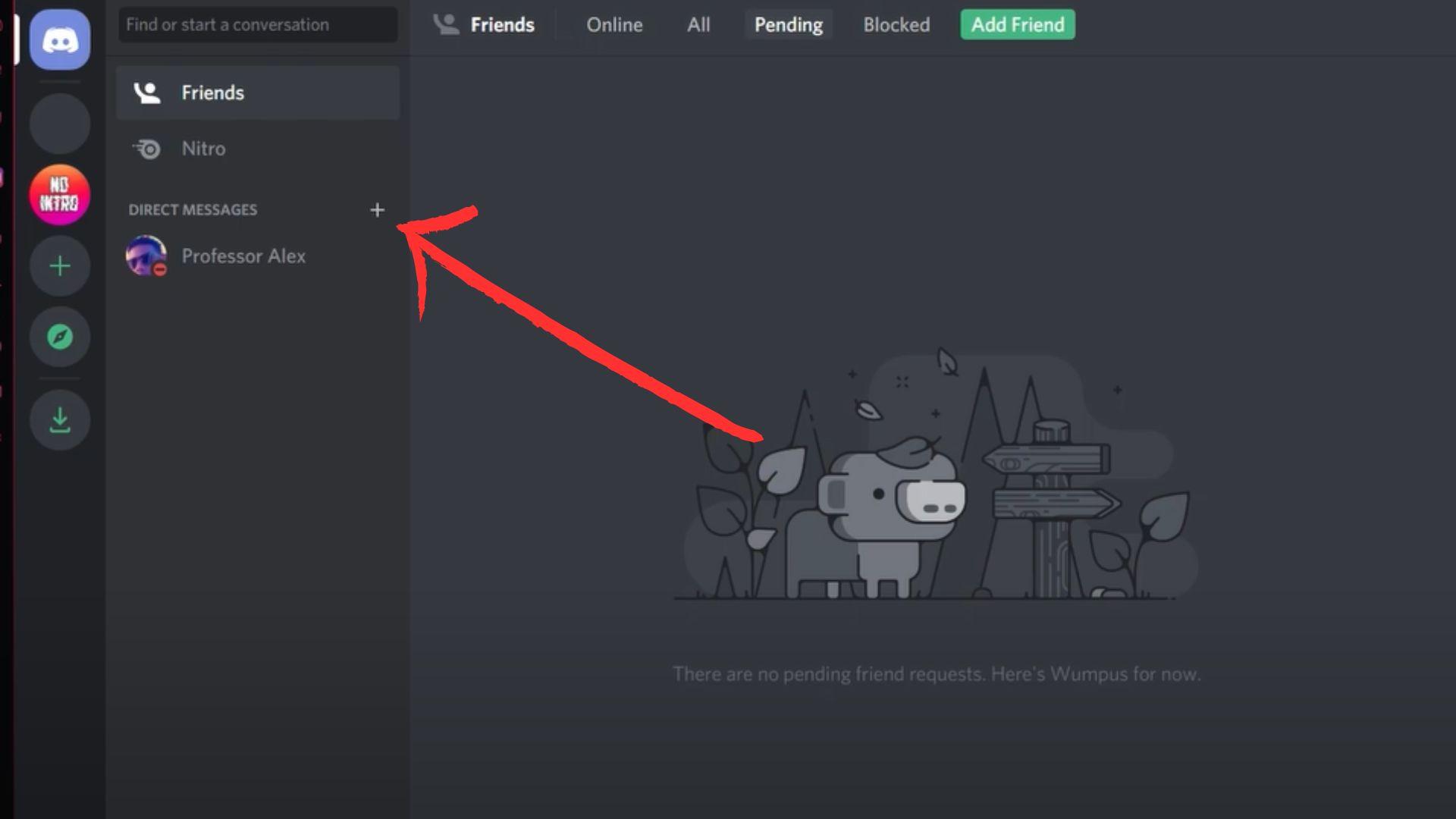
Now, the “Select Friend” option will appear. select any friend from it and click on ‘Create Group DM”.

To add more people to your group. Click on the icon that is present at the top of the screen and add them to your Discord Group.

On Mobile Phone:
First, you need to click on your discard App. On the main window Swipe right.

The interface will be shown. Click on the 3 dots that are present at the top of your screen.

Here the options will appear. Click on “Add Friends to DM”.
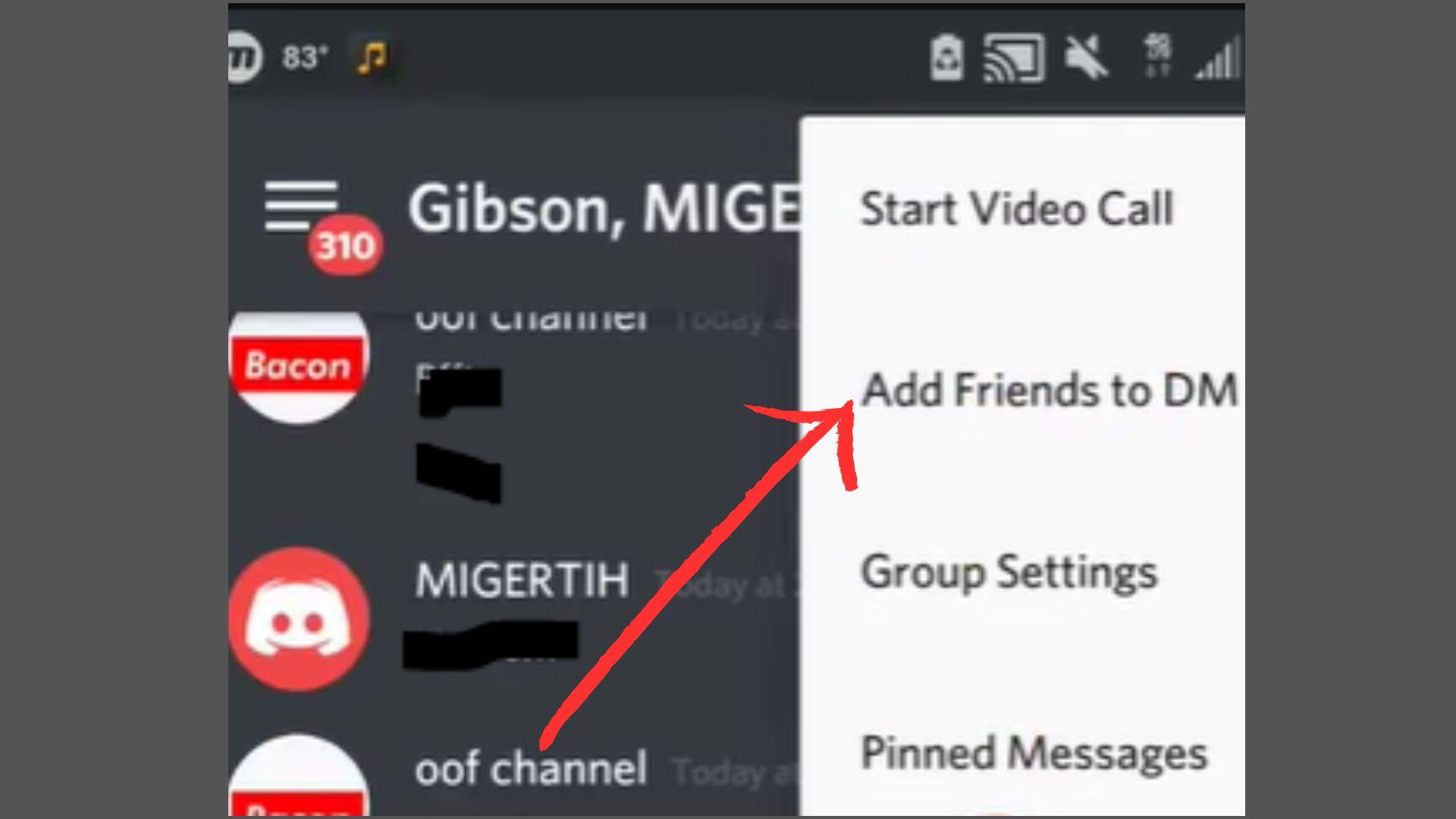
Select the friend from the list you want to add. Now, the person will be added to your friend list in the discord group. 
how to remove someone from a group message discord?
If you created a group message discord and you accidentally added someone to your group chat. But after a while, they start disturbing you and your other group participants you just need to kick them out of your group chat. Follow these steps:
On Computer:
Here are some methods for you how to remove someone from a group message discord by using your Computer.
Go to direct messages.

Here you see a group chat. Click on it.

In the right top corner, you will see your group members.

Now, choose the member you want to kick out from your group chat. Right-click on the member profile, a pop-up menu will appear.
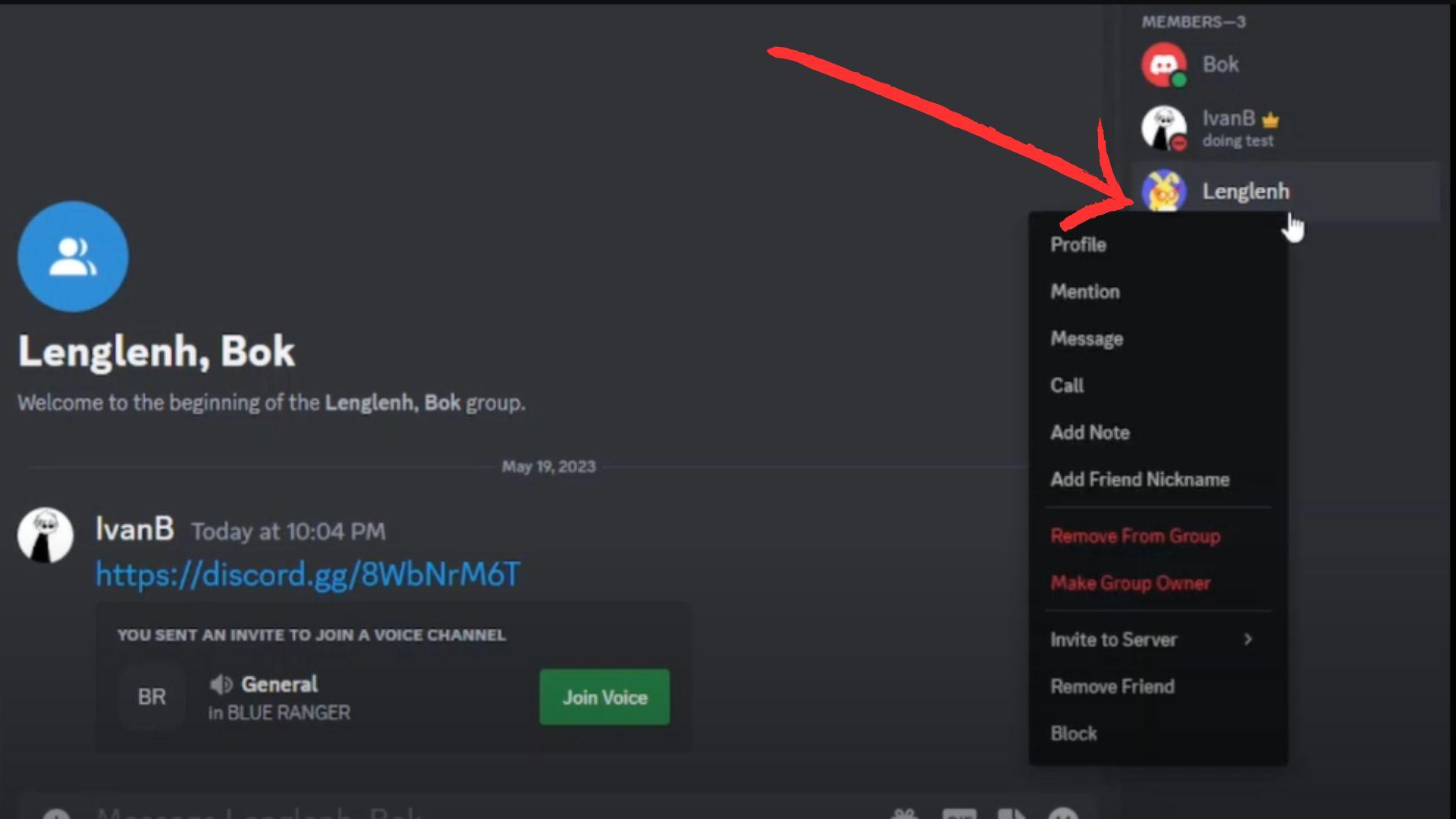
From Menu select “Remove from Group”.
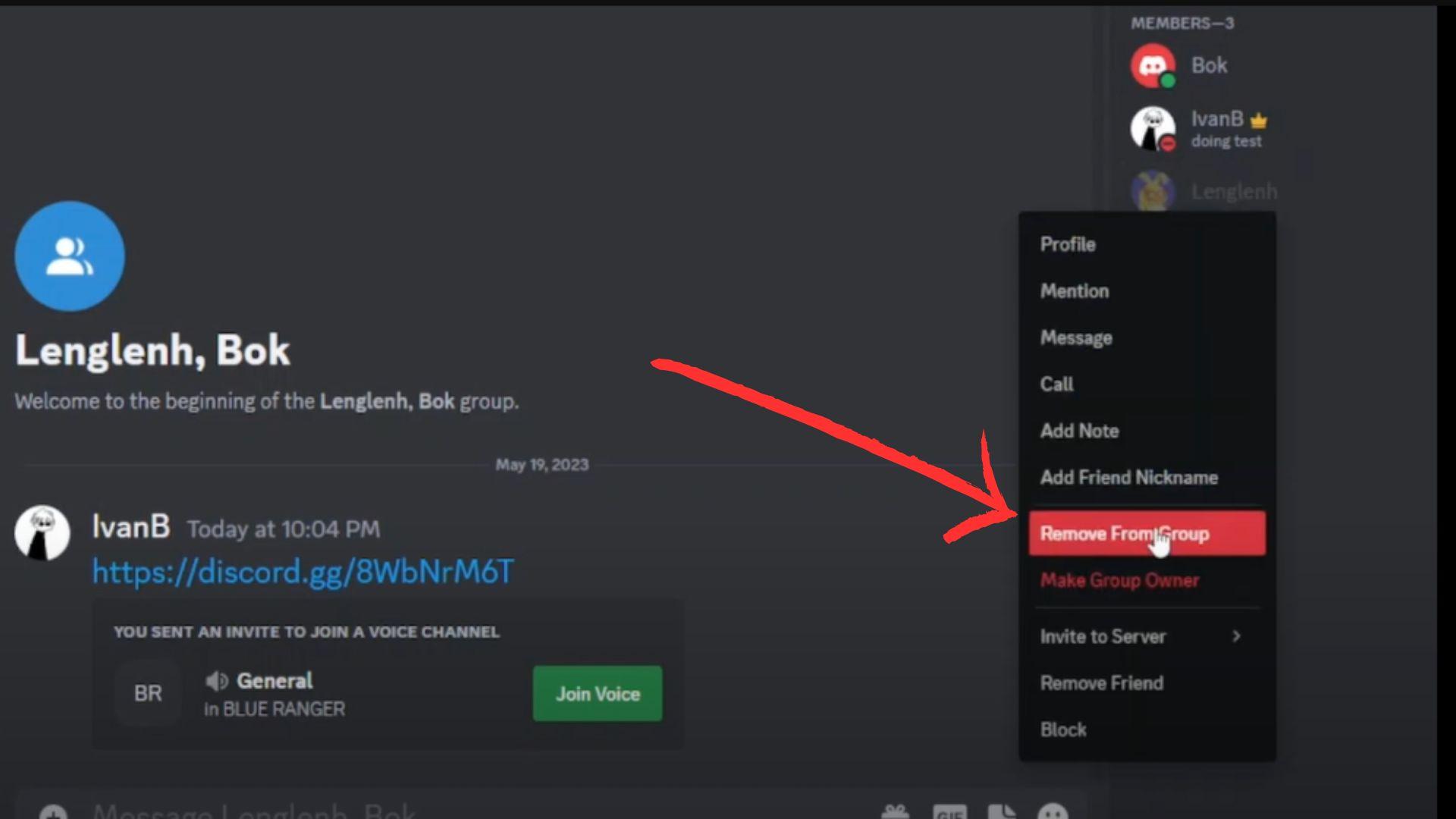
After doing this, the person will be removed from your group participants list.
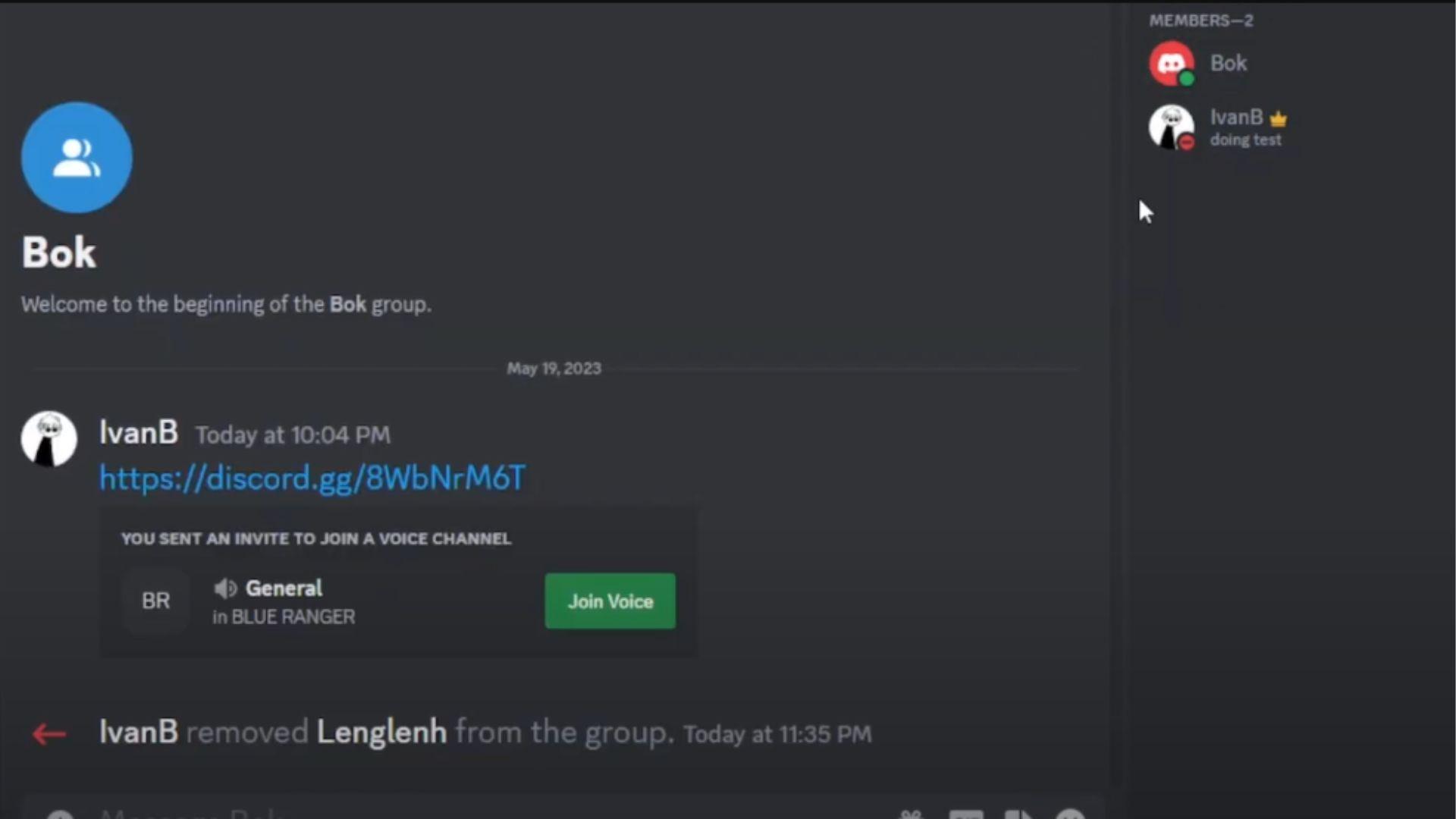
This is all you need to do to remove anyone from your Discord group.
On Mobile:
If you want to know how to remove someone from a group message discord by using your mobile phone. Then, you need to follow these steps:
First, you need to click on your Discord App.
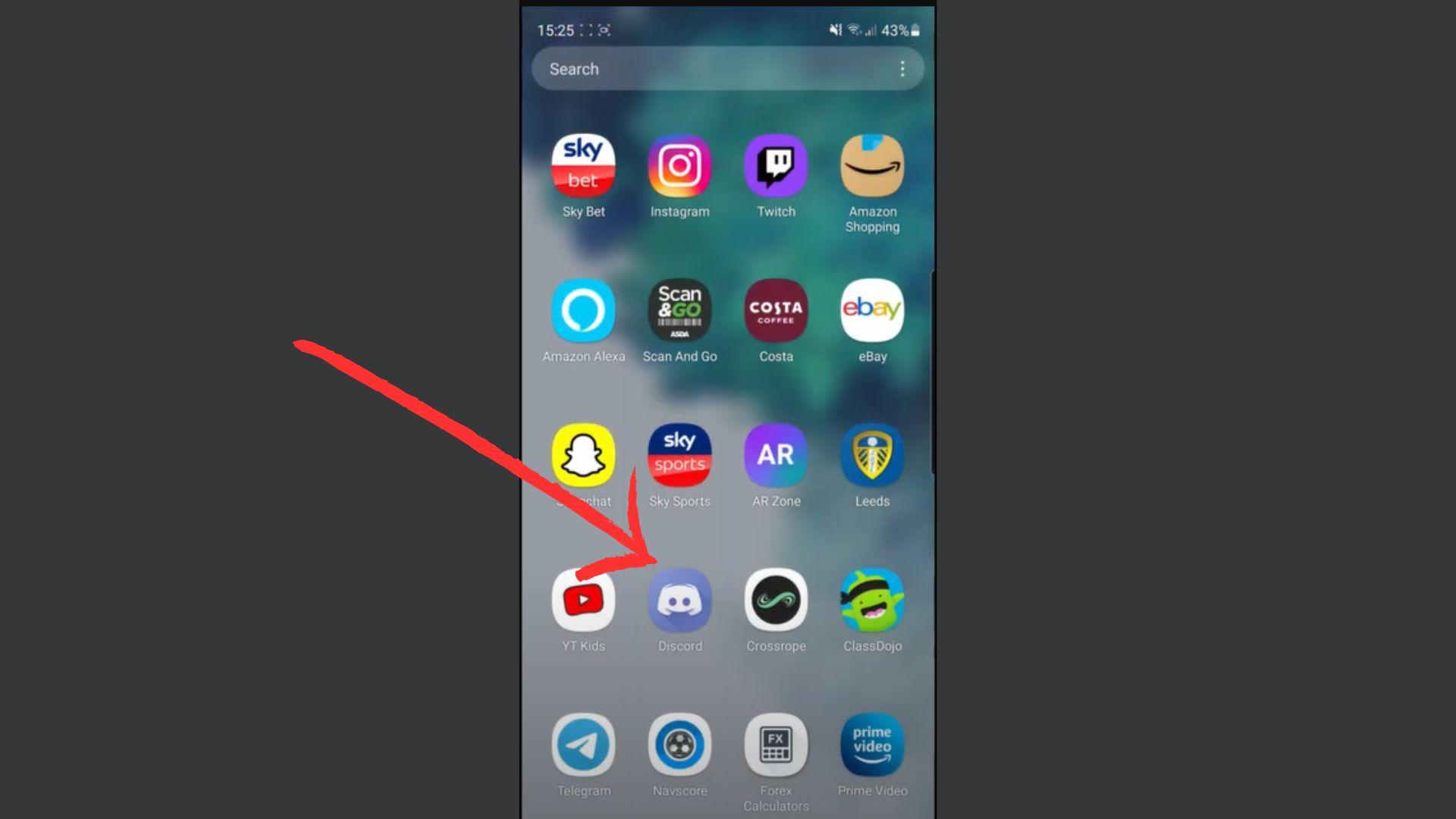
Now, the interface of the app is next to you.

Now, you need to do is click on the friend’s tab which is present on the bottom bar.

Select the friend from your friend list which you want to remove. Click on the specific profile you want to remove.

An interface will appear. Simply click on the 3 dots that are present in the upper right corner of your screen.

When you click on it. you can see 3 options in front of you. Click on “Remove Friend”. Now, the specific person will be removed from your discord group.

Frequently Asked Questions:
Q. How do you kick someone out of a Discord thread?
- Select the user and right-click on their profile.
- A menu will appear.
- On the last of the menu, you will see “Remove Friend”.
- The person will be kicked out of Discord Thread.
Q. How do you delete a group chat if you are the admin?
To delete a group chat, you need to remove each group participant. When you remove all of them. Now, delete the group.
Q. How do I remove someone from a group message in Messenger?
- Open your group conversation in Messenger.
- Scroll all the members from the chat.
- Click on the specific profile that you need to remove.
- Click on the “Remove from Group”.
Q. Why can’t I leave a 3 person group chat in iMessage?
A group chat with just 3 people cannot leave on iMessage. You can only leave the group chat when there are 3 or 4 members present in the group.
Wind Up:
Once, you remove someone from your Discord group. Then, this person will not be able to send the message again into a group chat. Moreover, you can easily remove someone from your group chat when they are inactive in the group for a long time. In addition, the group conversation of your Discord can hold almost 10 participants for one group.
By following the guideline that we mention in our article you will easily find out how to remove someone from a group message discord on your computer and also on your mobile. Moreover, you will also come to know about how you can add them.
for more information visit techbusinesinsider.com

