What is Temu App? Download on IOS & Android – Is it Legit?

Over the past few months, a shopping app has quietly overtaken YouTube, Amazon TikTok, and other apps to become the most downloaded free app on both the App Store and Google Play Store in the U.S. This is like Shein App but Shein is a clothing Brand.
In this article, I will explain some information about the Temu app and I will tell you my personal experience and share some reviews and how this app works.
What is Temu?
It is a discovery-based megastore app that offers just about any product you can imagine. It is an online marketplace. This app has you covered, including fashion, home decor beauty products, make-up products, handmade crafts, shoes, clothes, and more.
Source Temu’s official website
This app provides low prices and free shipping which is the reason to attract people.
Users can also earn credits if they play in-app games or recommend the app to their friends on their social media feeds.
How to download Temu on Android?
It is a reliable and safe platform for consumers to use. This app is available for download on Android.
Whether you are using Android, you can download and enjoy it. The shopping app is free to download. It is a free online shopping platform offering a variety of products.

Source Play Store
Now I will tell you how to download this app on Android:
- Open “Google Play Store” on your Android device.
- Type “Temu” in the search bar.
- Click on the official website and read some important points about the app.
- Tap on the “Install” button.
- Wait for it to download.
- Now you start your shopping.
How to download Temu on iOS?
This app is popular for its fast shipping, wide products, different brands, and free delivery competition customers. This is a free-of-cost shopping app. Users can access different products and brands.
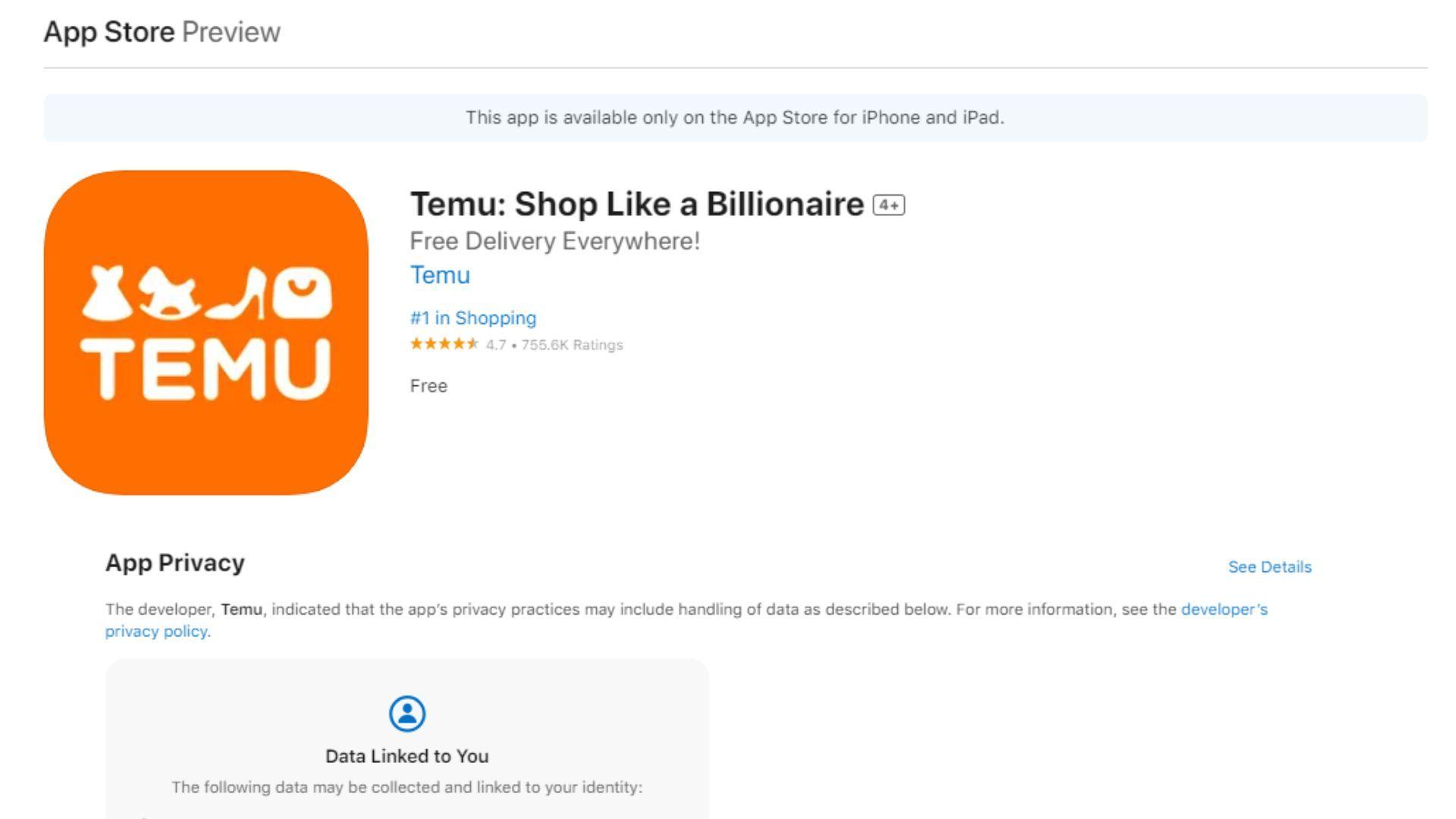
Source App Store
Now I will tell you the procedure to download the official website on iOS:
- Open “Apple App Store” on your iOS device.
- Click the search bar.
- Type “Temu” in the search bar.
- Click the official website.
- Enter and click the “Get” button.
- Wait a while to complete the download.
- Now open your app and start shopping.
And the other way:
Scan the QR code with your phone’s camera (This could be “Apple Store” for iOS users or “Google Play Store” for Android users).
How to order items on this app?
This app provides a personalized shopping experience, makes payments, and tracks orders conveniently and easily. This app provides a good variety of products at affordable prices.
Now tell you how to order and pay on the app:
- Open the app on your device.
- Search for an item with the search bar.
- Find an item you are interested in.
- Click on the item and go to its item page.
- You can see more pictures.
- If you are interested in an item select a size, color, and quantity.
- Click “Add to cart”.
- Are you ready to place your order, click “Checkout”.
- Add the address.
- Double-check the details and click the “Save” button.
- Add your payment details.
- Choose your alternative payment methods. (Apple Pay and PayPal etc)
- Add the necessary details and then click “Submit order”.
- Your order has been placed successfully.
Is Temu a legit site?
Yes, Most of the products on Temu are real, So I can say this app is a legit website. It has gamified its site. But if you have never ordered anything on it.
Some customers say the items they ordered look slightly different than they did on the website. But sometimes the item can be good quality and the same as a website.
Are the products of good quality?
It is not accredited by the Better Business Bureau(BBB) and it has already been subject to more than 30 complaints to the BBB.
They are making delivery promises, but people are not getting their items. The customer complains that the item never arrived or, if they did, took weeks or even months to arrive. And the other cause is some items are made with cheap material.
What products can we buy on this app?
It is an online shopping mega mart that sells many different products for different brands.
So, I mention some popular products sold on the official website below:
- Clothing
- Shoes
- Beauty Products
- Cosmetics
- Home Decor Things
- Perfume
- Handmade Craft
- Watches
- Clocks
- Electronic Products
- Glasses
- Earpods, Earphones, Handsfree
- Accessories
- Jewelry for women
- Jewelry for men
- Drink Bottles
- Gaming Products
- Laptops
- Computers
- Bags
- Jackets
- Kids Accessories
- Make-up Products
- Home Accessories
- Kitchen Accessories
- Sports and Outdoors
And many more products are available on the app.
How to return items on the app?
Customers are not interested and satisfied with the item they bought on the app. You may be eligible to return it. You may return the item within 90 days after the day of purchase.

Source Official website
Please read the instructions and follow these steps:
- Open the app on your device.
- Tap the “You” icon. (The icon is middle of the screen)
- Find the “Your Orders” option and click there.
- Then select your return item and see the option “Have you received your package?” So you say “Yes”.
- Select the reason for returning the item and put all the information on the page.
- Click the “Next step” button.
- Now select a return/refund method.
- Print a return label and start to return.
- Click the “Save“ button.
What is the Rating and Reviews on it?
The app currently has a C rating on the Better Business Bureau. It has an average rating of 2 out of 5 stars. But Google Play has an average rating of 4.2 out of 5 stars. Many complaints about it on the BBB website.

Source Play Store
Many complaints about it. Customers say that items never arrived or, if they did, took weeks or even some months to arrive. But now I observe that many people are happy with it. The customers say the prices and items are surprisingly good. They have a good return policy when things are not right.
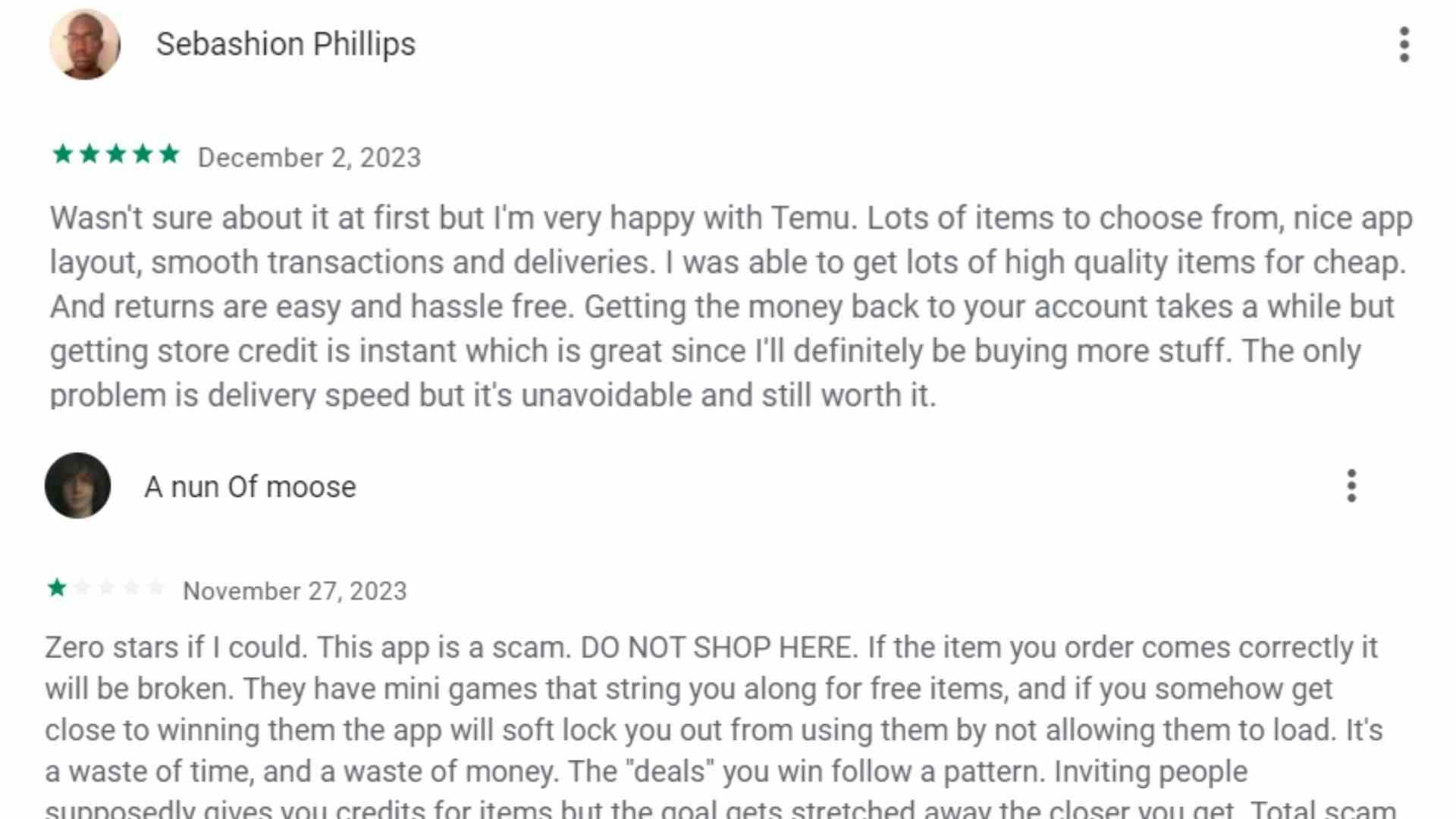
Source: Google Play Store
Frequently Asked Questions:
Q. Why is it so popular?
Because this app’s prices are cheap and provide free shipping on millions of products that is a reason to attract shoppers.
Q. How do I sell items on it?
If you start selling items on it. So you need to create an account and set up your store. Then, you can create a list of products with detailed descriptions and clear images. You can provide excellent customer service along the way.
Q. Is the app safe to use?
Many people are complaining about it. 581 complaints have been submitted against businesses.
It’s not accredited by BBB.
Conclusion:
Temu is an online marketplace. They sell different products online like jewelry, clothing, shoes, beauty products, and other products. But you can never order anything from it. It is downloaded on both devices like Android and iOS.
The app prices are very low. This app offers free shipping on millions of products.
This is the reason to attract shoppers as fast as possible. However, it is not accredited by the Better Business Bureau(BBB). This app has an average rating of 2 out of 5 stars.
The customer complains on the BBB website that items never arrived or, if they did, took weeks or months to arrive.
If you are not satisfied with what you bought on the app, if you return the item within 90 days, It has a money-back guarantee.

