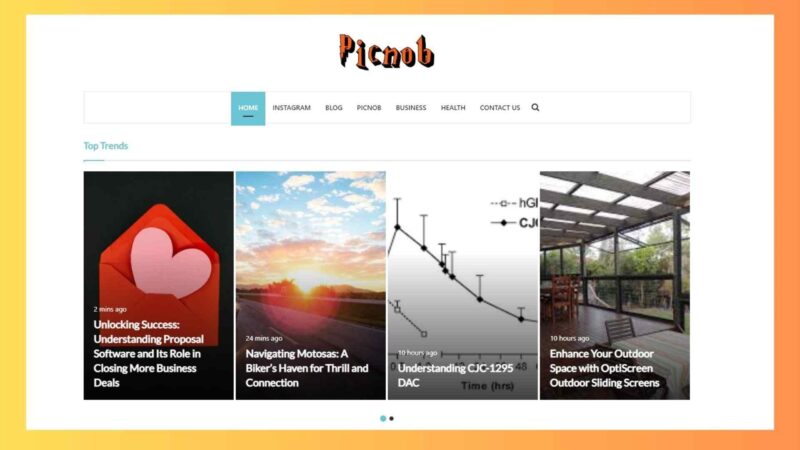What is Afterpay App? How to Create a new Account? Complete Detail

Nowadays everyone likes to purchase different expensive and cheap products in installments. The Afterpay app provides you with the same Feature. Now you buy any product anywhere like online or in-store and pay your payment in installments using this app. This app provides BNPL, which means buy now, pay later.
In this article, I will explain to you how this app works, uses, Creates an account method, login procedure, how to use this app online and in-store shopping, its rating and reviews, and more other information.
What is an Afterpay app?
This is an online payment app. This app allows you to shop now and pay later (BNPL). It’s an app that allows you to pay for a product over 4 installments payable every 2 weeks, interest-free. So if you want a $400 pair of shoes. Then you just need to pay $100 now and $300 later for this app. You won’t even need a credit card. This app is easy to use.

It was created in 2014 in Australia and then came over to the United States in 2018. Nick Molnar and Anthony Eisen were the founders of this app. Now it is available in the United Kingdom, Spain, and France.
Is the Afterpay App legal and safe for use?
Yes, this is a legitimate and safe app. This is safe compared to payday loans, credit cards, and Personal loans.
What are the specifications of the Afterpay app for Android users?
I will tell you the specifications of this app for Android users.
| Features | Description |
|---|---|
| App | Afterpay |
| Version | 1.89.0 |
| Requires Android | 7.0 and up |
| Offered by | Afterpay |
| Updated on | Dec 4, 2023 |
How to download the app on Android?
I will tell you the procedure to download the app on Android:
- On your Android device, open the “Google Play Store”.
- Tab the search bar at the top of your screen.
- Type “Afterpay” in it.
- Search the official app.
- Click the “Install” button.
- Wait for it to download.
- The app is downloaded, open it and start using it.

What are the specifications of the Afterpay app for iOS users?
I will tell you the specifications of this app for iOS users.
| Features | Description |
|---|---|
| App | Afterpay |
| Version | 1.89.0 |
| Category | Shopping |
| Seller | Afterpay Holdings Ltd |
| Size | 158 MB |
| Compatibility |
|
| Age Rating | 4+ |
| Price | Free |
How to download the Afterpay app on an iOS device?
Many people use iOS devices. So don’t worry, I will tell you a few steps to download this app on your iOS device.
- Open the “App Store” on your iOS device.
- Click the search bar type “Afterpay” and search for it.
- Check on its official app, and read some instructions.
- Tap on the “Get” button.
- After completing the download, open the app and start working on it.

How do you create an account on this app?
I will tell you how to create an account on this app.
- Launch the app on your device.
- Tap the “Create an Account” button.
- Then enter your details like Email, password, and mobile number. (you must be 18 years or over to qualify for an account)
- Click the next arrow.
- Then again enter your other details such as Name, Date of birth, etc.
- Please enter your address.
- You may be prompted to verify your ID. If this happens all you need is a valid Australian driver’s license or Medicare card.
- Add your payment method here.
- Once complete, add payment methods and instantly generate a barcode to use in-store. (The retailer will scan it at the register so you can take your items home that day!)
How do you Log in to the Afterpay App?
If you are logged in to this app, follow the instructions and log in.
- Open the app.
- Click the “Login” button.
- Enter your “Email and Password”.
- Click the “Login” button and you successfully log in.
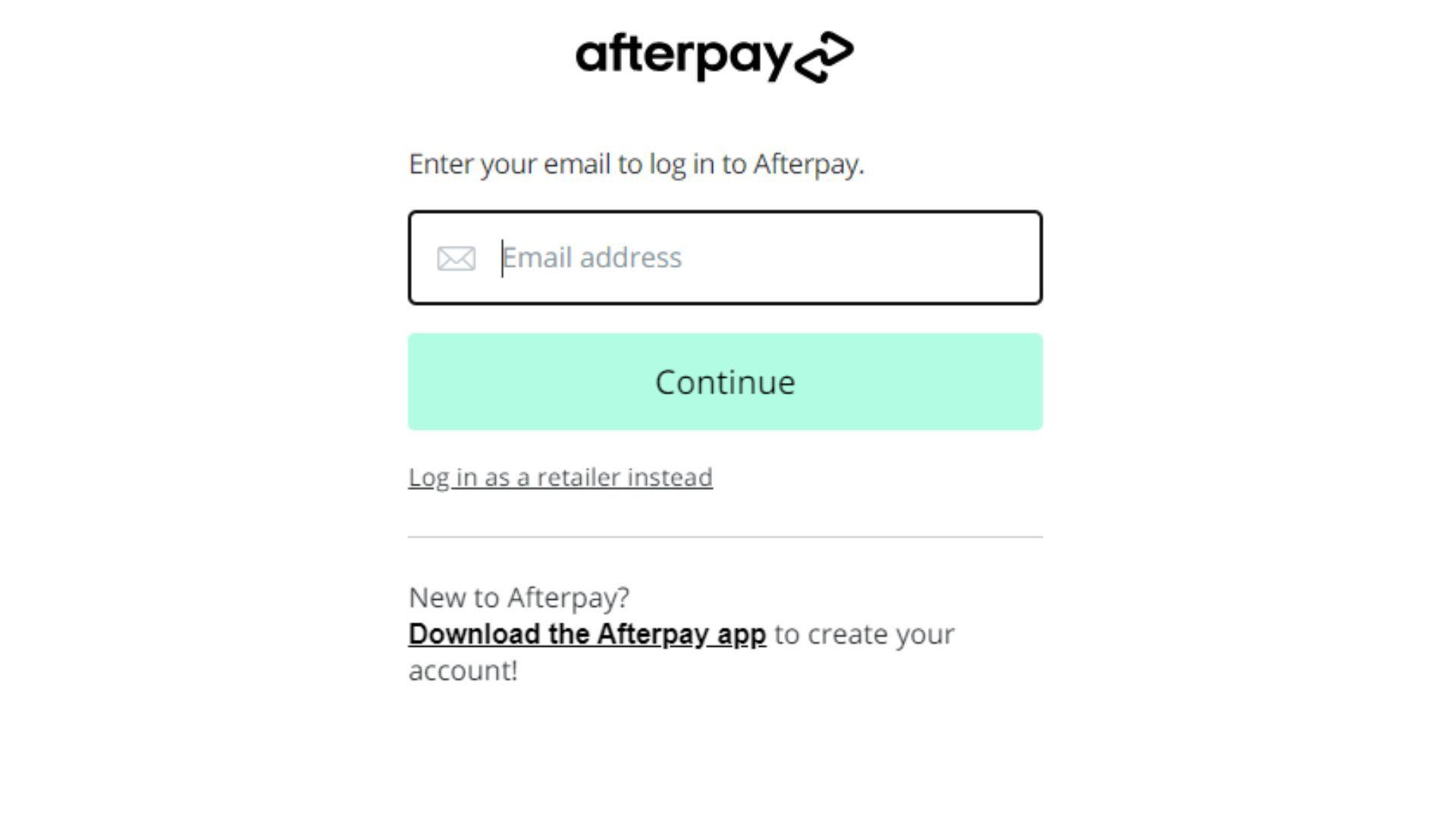
How can I use the Afterpay online?
I will tell you how to use it online. Let’s started
- Open the Afterpay.
- Search and select your favorite brand and product on it.
- On the checkout page choose the Afterpay payment method.
- Tap the “Pay now with Afterpay” button.
- Then put in your account details.
- Click the “Confirm” button and place your order successfully.
How can I use the Afterpay app in Physical stores?
Now I will tell you how to use this app for in-store shopping.
- Browse your favorite shops in-store.
- Open the app and create an account on it.
- Tap the “Card” icon.
- Follow the prompts to set up the Afterpay Card & add it to your digital wallet.
- Head to a retailer accepting Afterpay activate the Afterpay Card in the app and pay using Google Pay or Apple Pay.
How do you make your payments in installments?
Follow the instructions below.
- After logging into the app.
- Select the “My Afterpay” option at the bottom right of your screen.
- Select the “Orders”.
- Then you see the current payment list on your screen. To make a manual payment on a single installment, tap the “Pay” button.
- Click the “Submit payment”.
How to convert your payment into Monthly Installments with this app?
Now, I will tell you how to convert your payment in installments with this app. So, follow the instructions and make installments.
- Open the app on your device.
- Shop select stores online.
- Choose Pay Monthly at checkout.
- Select your payment plan.
- Choose to pay over 6 or 12 months on purchases over $400.
- Send reminders before a payment is due to keep you on track.
What are Afterpay charges for late payments?
The app company does not do a credit check, but it charges a late fee. The fee depends on the total order value. If the order value is less than $40 your late fee is & 10. If your order value is above $40 they can charge up to 25% of the order value.
What retailers accept this app?
In the United States, many brands and retailers accept this app. If you see a full list of retailers, go to the Afterpay website. But I will write some retailers’ names here.
- Hoke one one
- Adidas
- Shein
- Bella & Coop
- Nixon
- Van Der Hout Jewelry
- Roots
- Bench
- OAK + FORT
- Ugg
- On Chic Baby Clothes
- And more.

What are the Ratings and Reviews on this app?
I read almost all the comments about this app. This app makes many people’s lives better. But the other way this app disappoints many users. So about this app, many reviews are good and some reviews are bad. Many users say this app is amazing and they offer so many different options for shopping. However, some users have bad comments about their customer service.

The average rating of this app on the Apple Store is 4.9 out of 5 stars and on Google Play Store is 4.8 out of 5 stars and 142K reviews.
Frequently Asked Questions:
Q. How does Afterpay make money if they’re essentially just giving out interest-free loans?
They charge the seller between a 4-6% fee. They don’t mind since they’re getting the sale upfront.
Q. Is there a downside to this app?
This app negatively affects your credit score.
Q. Does this app require an SSN?
No, you don’t have to provide your SSN and there is no credit check.
Q. Does Amazon take Afterpay?
Yes, Amazon accepts Afterpay without any issues.
Wind Up!
Afterpay is an online app. Using this app you purchase a product now and pay the payment later. It means that you buy products anywhere online and in-store but you pay your payments in 4 installments and without any extra charges or fees. The Afterpay app provides you with a better way to pay.
Many retailers accept this app like Adidas, On Chic Baby Clothes, Roots, Shein, and other retailers. This app’s average rating is good for both platforms and many users are satisfied with this app.