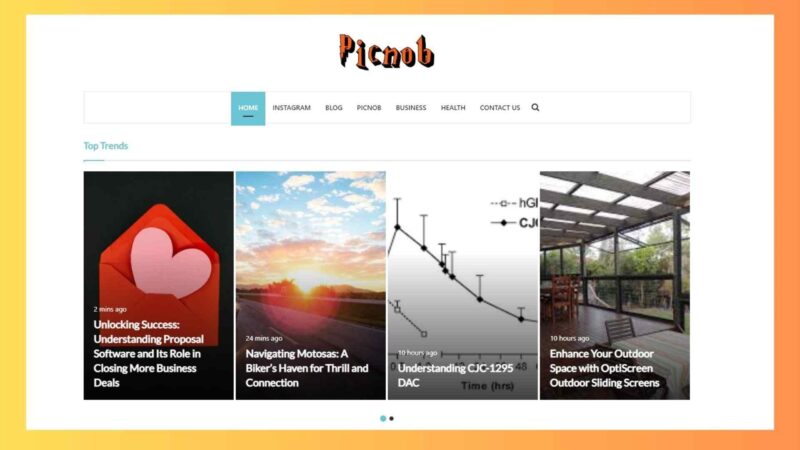OfferUp complete Review – How to Register & use this app?

After using the OfferUp app personally, I have explored more about it and am going to share my personal experience with all of you. This platform is the easiest and most trusted way to buy and sell products locally. It was created in 2011 by Nick Huzar and Arean Van Veelen and 300 employees working on it. Using this app, you can find great deals and discounts on shoes, clothes, mobiles, furniture, and other products.
This app connects buyers and sellers within the local community to make peer-to-peer transactions possible. It provides a secure way to exchange payments and funds are made directly between parties.
If you would be interested to learn about this app, I will share some important information about it.
What is the OfferUp App?
This app is an online mobile-first C2C and it is used for selling items locally on Craigslist and Facebook marketplace. This app allows its users to list the items for sale and the people who want to buy the products can easily find the items.

This app is very similar to using eBay. This app is designed to facilitate local transactions and also allow its users to buy products on a global level. Moreover, you can also buy second-hand items or things from this platform. Now, Get the things at cheap prices.
How does OfferUp Work?
If you want to sell anything but do not have time, then simply download this app. With this app, you can sell it instantly by using your phone.
- Take a picture of the time and post a picture of this item on this App.
- This app instantly connects you with the buyers who live near you.
- Based on reading and added safety features, you can easily identify who is the real and who is the flakes buyer.
- Sell the item to the person who wants it.
How to download the OfferUp on Android?
Here is how you can download this app on your Android device. Follow the instructions that will help you:

- Go to Google Play Store and click on the search bar.
- Type “OfferUp”, and let it search.
- Select the official app and click on the “Install” button.
- Let the app install on your device.
- When the downloading is complete, open the app and start using it to get your favorites.
And the other way Scan the QR code and download the app.

How to download the OfferUp on iOS?
If you are an Apple User, you can also use this app on your device. Now I will tell you the procedure to download the app on an iOS device:

- Open the App Store.
- Tap the search bar type “OfferUp” and search for it.
- Click on its official app and tap on “Get”.
- After the downloading is complete, tap on it to open the app and start working.
The second and easy way to Scan the QR code and download the app.

How do you Log in to the OfferUp App?
Now, I will tell you how you can log in to this app from your smartphone or device.
Log In:
- Open the official app on your device.
- Tap the “Login / Account” option to the right corner of your screen.
- On the “Sign up / Login “ pop-up, tap your login method. (This is the method you used to set up your account).
- Tap “Continue with email” and enter your email address and password. (Choose at least one option: Continue with Facebook, Continue with Google, or Continue with Apple to login).
- Now you have successfully logged in.

How do you Log out of the OfferUp App?
Have a look at the below steps to know how you can log out of this app on your device
Log out:
- Open the app and tap the “Account” on the right corner of your device.
- Here in the top right corner, click the Setting Icon.
- Scroll the page and tap the “Logout” button.
How to use OfferUp to Buy or Sell Anything?
Now, I will tell you how you can use this app to buy and sell the items. Now, I’ll walk through the process.
When you open the app, first they ask for the Zip Code of your city. Go ahead and type it.
Now an interface of the app is open in front of you. On the top, you will see the “Pickups”. So those are the things that are only available for pickup. On the right side, you will see “Shipping”. So those are the things that people could ship to you.
- Open the App on your device. If you don’t have an App then download it.
- Create your account by using your Google Account, Facebook, and Email.
- From the Home Page, browse the listing and find the items you are interested in.
- Select one product and check its rating and reviews.
- After confirming the item, contact the seller and ask questions about the price or product.
- Arrange a meeting with the seller.
- Check that everything is good. Take your payment and hand over the product to the buyer.
Note: Arrange a meeting with the buyer or seller in a safe or public place and also take cash instead of checks. Some also send you the payment through digital transactions which is also a good option.
Selling Process:
- Open the Official App on your device and tap “Post”.
- Click “Take Photo” and take a new photo of your selling item or click “Select Photo” to choose a photo from your gallery.
- Choose a clear photo that shows the whole item by itself.
- Add at least 3 photos (maximum of 12). But items with more photos usually sell faster.
- Your item shows any signs of wear or damage, including that in the photo. Transparency helps build a trusting community and can prevent issues with the buyer later.
- Enter a detailed Title. Include the item name, year, brand, color, or size of your item.
- Then double-check your spelling and tap the “Next” button.
- Tap “Select the Category” and select the item-relevant category. And set the item’s “Condition”.
- Adding a detailed description of your item. You can include information such as product specification, size, material, color, etc. (For cars, consider adding year, modal, make, mileage, etc) and again tap the “Next” button.
- Set your item Price. ( For shippable items, the minimum listing price is $2 and the maximum listing price is $2000)
- If you are not open to negotiating the price of your item, engage the “Firm on price” toggle. And click the “Next” button.
- Then set the item Location. And choose if you want to meet up in person or Sell and ship nationwide.
- Choose your package size. Make sure to select the correct size otherwise, you are facing issues with shipping time or pay additional fees.
- Then your item is ready to post, tap the “Post” button and you’re done. (Check the app for messages from interested buyers).
Is this app completely free?
No, it is not completely free. While most features for this app are free, we also offer optional, upgraded features that are available for a fee. Paid features are designed to enhance your buying and selling experience in our marketplace.
The paid features include Nationwide Shipping, Additional listing, Item promotions, Fast Deposit, and Premium. (If a feature charges a fee of any kind, the app will provide you with upfront pricing and billing details before any payments are taken).
Is OfferUp a Legal App?
Yes, this is a legal and safe platform to use. But there is a chance that scammers may not ship anything at all to you when you order. That’s why you need to check the reviews and ratings of the seller first and then order anything from you.
Did OfferUp face any legal issues?
A lot of buyers have an issue with this app. Some claim that they send the order in good and working condition. But when the buyer got their order they said it didn’t work or was not in good condition. People get frustrated with these types of things. Moreover, I also recommend that if you meet with the buyer in person then you can take cash from them instead of a check.
What are the reactions of people who use this app?
During my observation, I read some of the comments of this app user. They are not giving the best reviews about this app and are not happy to use it. They face many glitches and ad problems. along with these they also mention that the notification of this does not work well. Some claim that it starts playing music even if the mobile screen is off. The average rating of this app is 4.4 out of 5 stars and 1.14M reviews on the Google Play Store.
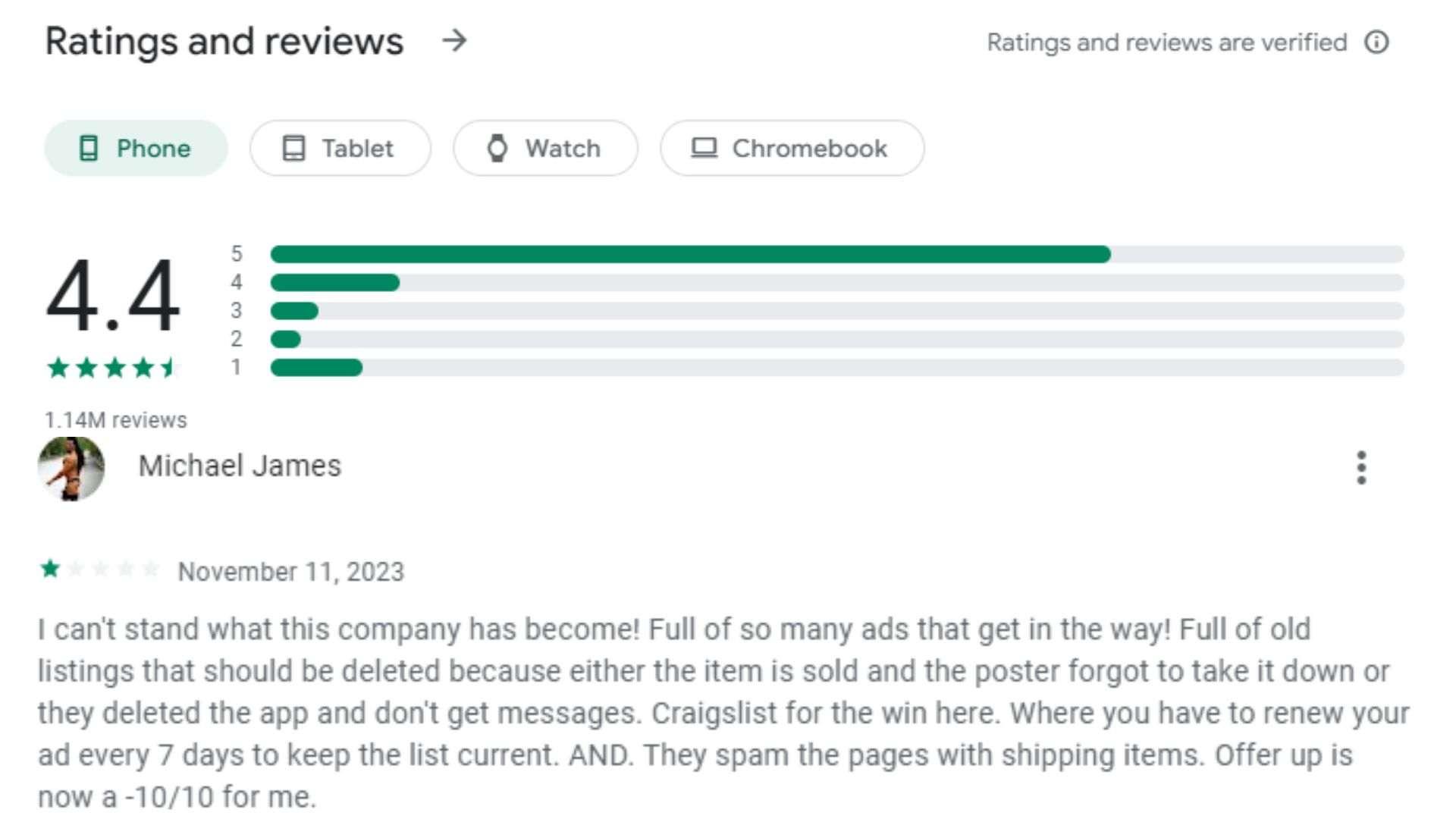
Frequently Asked Questions:
Q. How do I see my listing on this app?
To see how your listing appears on this app. Tap the “Home” button, then search for your item Title and see your listing on the app.
Q. How much money does OfferUp take?
As a seller, you are responsible for paying a service fee. The fee is 12.9% of the product’s final price (excluding shipping costs) with a minimum fee of $1.99.
Q. What sells the best on it?
The best-selling products on this app are tools, clothes, furniture, kitchen equipment, and more different items.
Conclusion:
OfferUp is an e-commerce platform. OfferUp is currently used in several major cities across the United States. This app will give you access to a variety of products and it has become a large marketplace for buyers and sellers. For the seller, items are listed immediately by uploading photos from the user’s mobile phone.
Any user can easily sell any item permitted by the community guidelines. On the buyer’s side, more variety of products. But I read some different comments and reviews about it. Many people are facing different ad problems.
This app has some features that are free for use but some features are not free. You download this app on iOS and any Android devices with the help of Google Play Store and Apple Store. This app displays a list of different products you sell and buy anything on it.