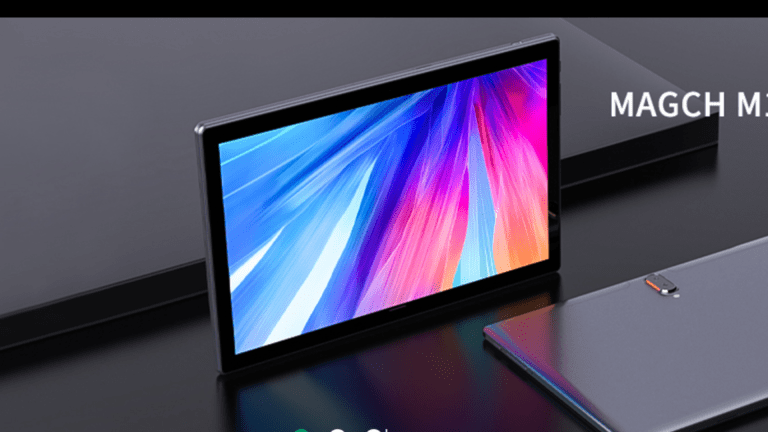Finding lost AirPods from home is not difficult as compared to public places. Whether most of people asking how to find lost AirPods that are offline and dead? So don’t worry about that, finding your lost AirPods might be possible if someone doesn’t find it before you.
But finding dead and offline AirPods are more challenging than finding them online and in range. However, don’t lose hope, this blog post help you to find your AirPods even if they are lost at home or a public place while dead and offline.
So any further ado, let’s get started!
Things you should know about offline and dead Airpods
There are many situations in missing AirPods, like
- Missing a single AirPods
- Missing both Airpods
- Losing Both AirPods with case
If you are losing a single AirPods out of your Bluetooth range, your AirPods will be offline within 3 minutes. On the other hand, if your AirPods find another Bluetooth device and run out of battery, your AirPods are dead.
Therefore, before we try tips and tricks on how to find lost Airpods that are offline and dead, you should know the difference between offline, location not found, and Dead Airpods.
Therefore, if you don’t have access to locate your AirPods by using Find My App, you can check the last missing location of your AirPods and track it with the application Find My APP.
How to Find Lost Airpods that Are Offline and Dead?
As you can see finding dead and offline AirPods is not easy, you should need to find it more efficiently. So here are three possible ways that help you to find out your losing AirPods.
Check Last Location
- Install Find My Application on your mobile phone device. You can also install it on your computer via iCloud. Make sure you are regularly updating your IOS.
- Open Application and look at the bottom bar, and click on the device option. After clicking it will show you the list of all connected devices with your mobile.
- Find your AirPods option and click on it, it will show you the last location of AirPods. If your AirPods are not dead and have some charging, it will show you their current location.
- Click on the direction button, if you don’t find Airpods in the last location it will help you to from where you can begin your search.
- Finally, you will find you’re Airpods if you are losing them at your office, company, or grocery store. You should need to complain on customer services help desk.
- The thing to be noted: you can find the last location of your missing Airpods in that situation when your AirPods are out of range or dead. Otherwise, Find MY App will show you Offline and No Location Found status.
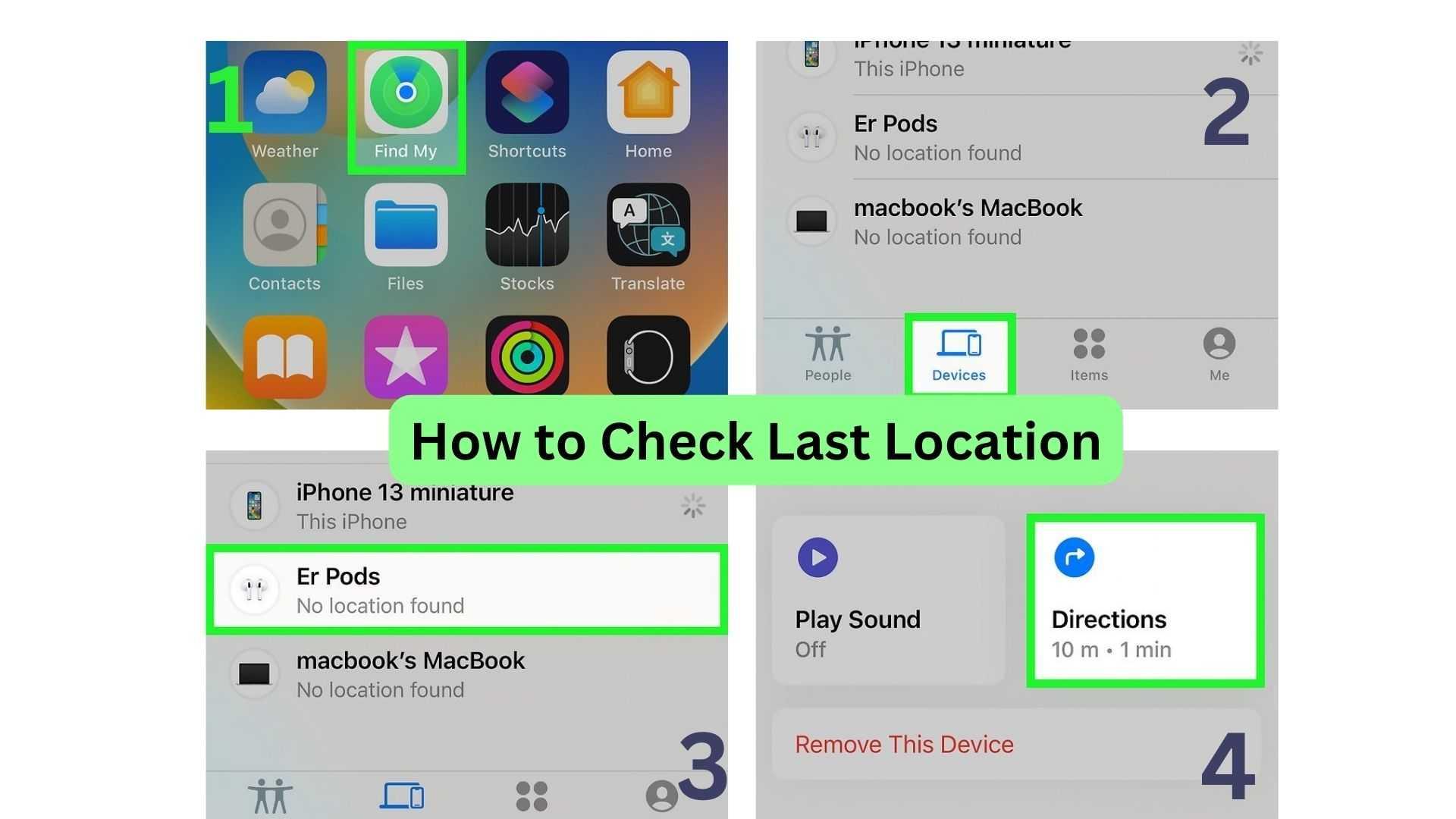
Turn On Lost Mode
You can turn on your AirPods lost mode for just specific models such as Airpods Pro 3rd Generation, Airpods Pro 2nd Generation, and Airpods Max. When you lost your AirPods and someone else finds them it helps you to send your phone number and email address to the phone of that person who find your Airpods.
- Again click on the device, and all connected devices will show to your iCloud.
- Click on the name of AirPods which you assign it.
- Click on the View More option, it will show you Notification, Direction, and Mark as Lost Option.
- Tap on the Active option, another page will appear with details of lost mode.
- Press the continue button.
- Enter your phone number in the required field, for contact to you when someone fined your AirPods.
- Click on the next button for confirmation your details are correct.
- Click on the Active button in the top right corner. Now AirPods are set as a lost mode. An automatic message will be sent to someone who finds our Airpods.
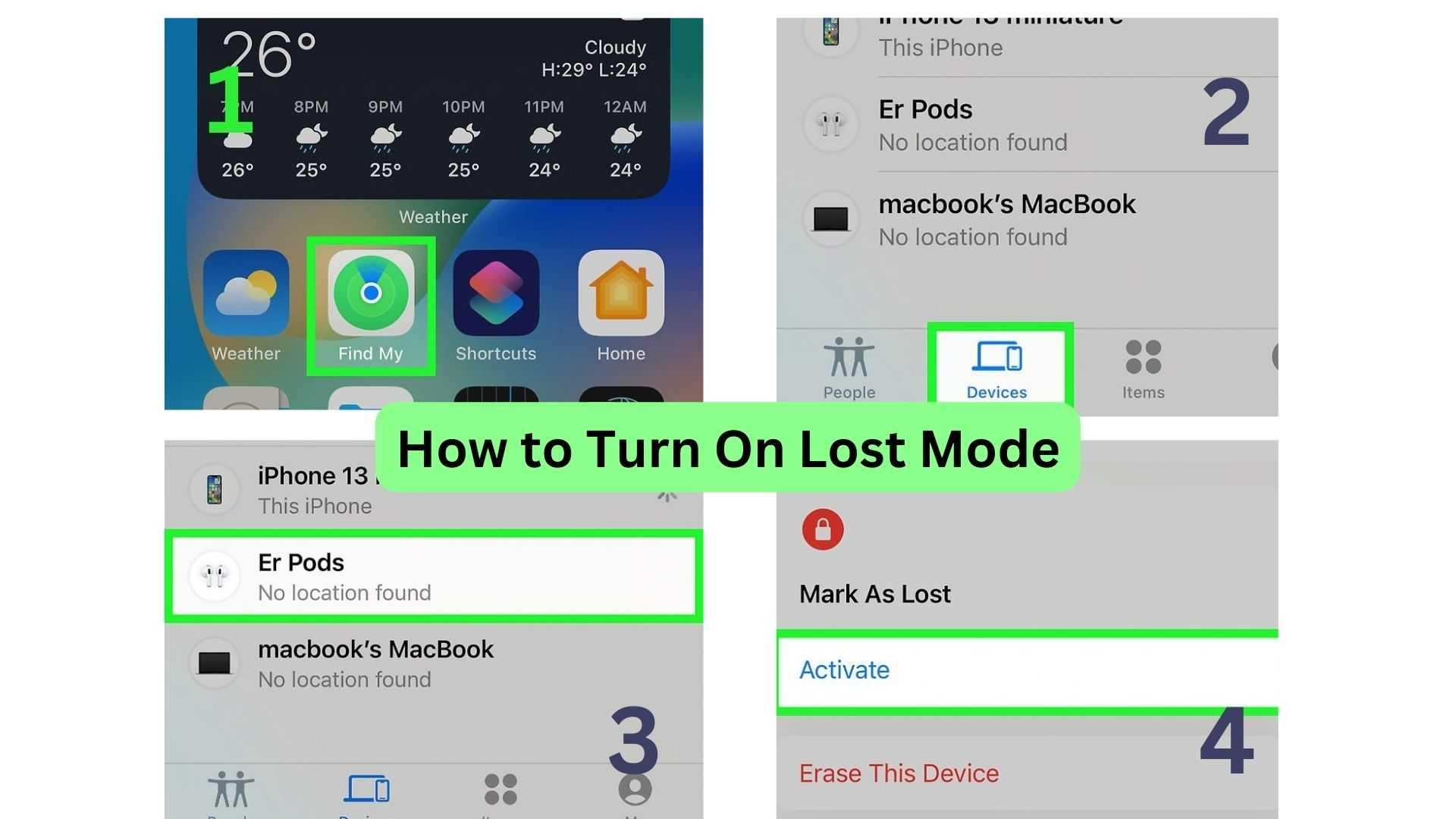

Reviewing Your Activities
- If you have a strong memory and never forget anything, you need to think about the place where you use your AirPods last time. It could be easy if you’re lost it at your home. Instead, if you are losing in a public place you need to follow the above two steps.
- You can get help from your siblings or friends, it might be possible they see it somewhere.
How do you keep Your AirPods Safe after losing them?
Currently, Airpods does not have any passwords or security keys, that will help to block connection with someone’s device in a stolen or missing situation. But you can set the connecting preferences for devices. Didn’t get it? We will show you how How to Find Lost Airpods that Are Offline and Dead.
How to stop AirPod’s connection with the new device?
- First of all, connect your AirPods with your device.
- Open your mobile settings.
- Go to the Bluetooth button.
- Click on the “I” option.
- Click on the option to connect to this phone.
- There is two option that appears, click on the 2nd option “When last connected to this iPhone”.

It will help to connect your AirPods with just the last connected device every time. When you lose your AirPods in a public place, they will never connect to another device after disconnecting from your device.
Not just in the situation of missing, it is frustrating while you are using it and your AirPods automatically connect to another device.
Tips for Keep Your AirPods Safe from Missing:
- You can use a silicon case with a long strip, and other accessories that are designed to keep AirPods secure.
- You can also attach your AirPods with the help of a case with your handbag chains, key chains, and waist belts.
- Choose a specific spot such as a bag pocket or side bed drawer for holding AirPods, and always put it back in the case after using it.
- Note your AirPods serial number, for losing or stolen situations. You can report to Apple Company with the help of a serial number, they can track it when someone else connects with their device.
- Avoid leaving your air pods on your car dashboard or any other visible place.
- Check your insurance company, they also provide insurance for stolen electronic devices.
- Another way in the case of a stolen or missing, you can also claim Apple’s Warranty, if it is not expired.
Frequently Ask Questions:
Can you track AirPods if they are dead?
You have access to locate your AirPods by using Find My App, you can check the last missing location of your AirPods and track it with the application of Find My APP.
How do I Find My lost AirPods that are offline and dead-free?
You can find your missing AirPods by using “Find My App” while they are in range and online. But in the situation of offline and dead, you can track their last location with the help of the Find My App.
Can you find the last location of your AirPods?
You can check the last location of your AirPods with the help of Find My App, steps are listed below:
- Install Find My Application on your mobile phone device.
- Open Application and look at the bottom bar, and click on the device option. After clicking it will show you the list of all connected devices with your mobile.
- Find your Airpods option and click on it, it will show you the last location of AirPods. If your Airpods are not dead and have some charging, it will show you their current location.
- Click on the direction button, if you don’t find Airpods in the last location it will help you to from where you can begin your search.
- Finally, you will find you’re Airpods, if you are losing them at your office, company, or grocery store. You should need to complain on customer services help desk.
How to Find Lost AirPods that are offline and dead Android?
- Install the Wunderfind application on your device.
- Give access to the Bluetooth connection.
- Select the suggestive name of your Airpods.
- Check until you find the highest distance score.
- Track your AirPods location.
Verdict
Investing in precious electronic accessories might be a risk. Because it can always have a chance of being lost and stolen accidentally. Hence, this blog post help you, how to find lost Airpods that are offline and dead.
To avoid losing or missing your Airpods devices you can use finding applications as well as some safe and secure tips. It is best to keep safe your devices instead of finding them.