Why msi laptop battery light blinking red? Easy Guide to Resolve

When the battery of your MSI laptop starts blinking red, it might be an issue with your charger. A lot of laptop users face this issue. Moreover, in most cases, if your MSI battery laptop starts blinking red, it means your laptop starts giving a warning before and when the software or hardware is faulty.
Additionally, the MSI laptops will start giving signals for laptop battery issues through red blink signals. When it gives these signals it means your laptop battery is not charging proficiently. Furthermore, it is still a warning for you so be alert.
What are the reasons that cause your MSI laptop battery to blink red?
Here, we are going to discuss some basic reasons that might cause your MSI laptop battery light blinking red.
Battery Problem:
If you check your wall socket and replace your charger still you face an issue with the MSI laptop battery light blinking red. Then, you need to check the battery of your laptop. Moreover, change the battery of your MSI laptop as soon as possible because it may lose its power and become dead.
An issue with Charger:
In most cases, the charger of your laptop is also damaged. When you use a defective charger, the laptop of your charger will start blinking red because your battery is not going to charge it anymore. Don’t ever try to use a faulty charger to charge your laptop. That’s why you need to change the charger and replace it with a new one. See if your problem is still solved or not.

Defective Wall Socket:
A defective wall socket is also a reason behind your laptop blinking red light. That means the wall socket where you plug your laptop charger is defective and you need to change it. moreover, to find out that your wall socket is defective. Plug your charger into another wall socket of your home.
Dust in your Laptop:
There is also a reason that your laptop battery stops working because of dust. The fan inside of your laptop blocks the important part of your laptop which leads to stopping the working of your laptop properly. That’s why your laptop needs to be cleaned to work properly. Open your laptop battery case and use a vacuum, brush, or blower to clean it completely.
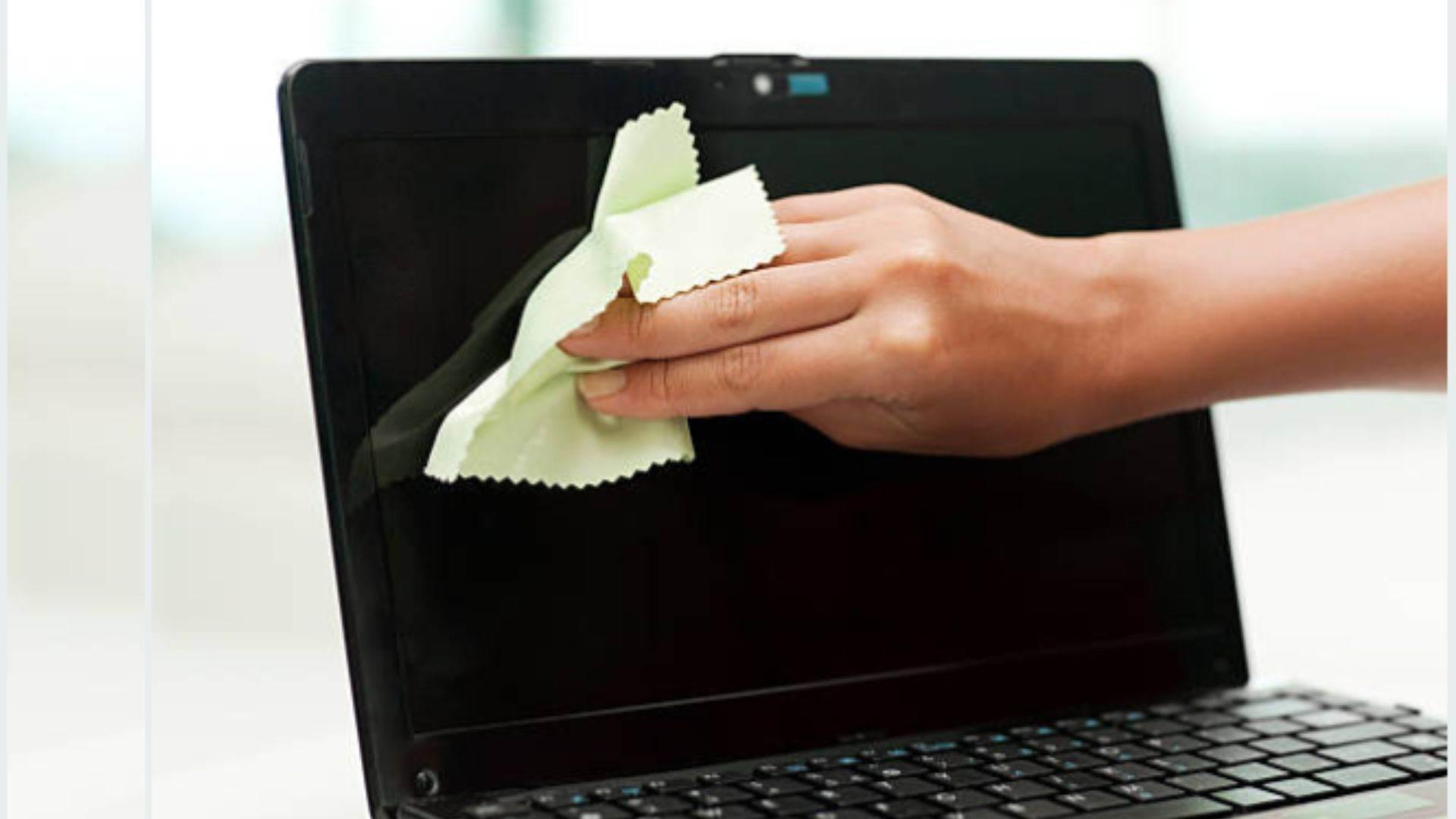
How can you fix your MSI Laptop Battery Light Blinking Red?
If we talk about fixing methods that you need to solve your problem. Then, there are various solutions to fix your problem. Apply these methods to solve the issues:
Reinsert CMOS and RAM Battery:
As we discuss the problem with your battery is also caused because of dirt in your laptop motherboard. That’s why you need to open the case of your laptop to disclose the CMOS and RAM. Open it carefully and clean the golden edges of the RAM. Along with them also clean their slots.
Clean every particle of the RAM of dust accurately. Moreover, take out the CMOS battery of your laptop. After removing it, clean it thoroughly with a smooth towel or cloth. Also, clean the slot of CMOS. After completing the whole process, reinsert the CMOS and RAM battery. Now, check whether the issue regarding your laptop battery is still fixed or not.
Hard Reset:
If you use all the methods and techniques but still your problem is not solved. Then try a hard reset. This is also a major solution to solve the issue of blinking light. Follow the guidelines for a hard reset of your laptop.
- Plug out the switch of your laptop from the wall socket.
- Take out the battery of your laptop.
- For almost 40 seconds hold the power button and then release it.
- After that, turn on your laptop and your problem should be solved.
Updates Battery Drives:
- Open the start menu and select “Device Manager”.
- Discover the category of your battery.
- After that, right-click on your battery drive and choose “Update Driver”.
- Now, Choose “Search Automatically for Updated driver software”.
- At last, restart your laptop and make sure that the issue is fixed or not.
How to fix your laptop battery?
to fix your battery problem of your laptop follow the steps:
- Remove all the accessories that are attached to your laptop such as mouse, flash disk, drive, or charger.
- Turn off your laptop and wait for a while to ensure that it turns off.
- Press the power button for at least 15 seconds. Do it twice.
- Hold the power button for 15 seconds release and again press it and again it holds for 15 seconds.
- At last, press the power button for 1 second and here you go.
What are the meanings of MSI laptop indicator lights?
If your laptop blinks orange light it means it uses your Nvidia GPU. Furthermore, if the light blinks blue or white then it means it uses the Integrated GPU. If it blinks red light then, it means there might be an issue with your battery, software, or hardware. Additionally, the orange light also lights up when you use the application or play games. It lights up because you utilize more energy rather than an Integrated GPU.

What are the signs of a dead laptop battery?
These are the signs that show the dead battery of your laptop.
- Little Use Time.
- System Report.
- Slow Charge.
- Overheating.
- Unexpected Power Issues.
- Battery Age.
Frequently Asked Questions:
Q. Why is my laptop battery light flashing red?
It might be because your laptop charging is low or maybe there is an issue regarding your battery or hardware. Furthermore, when you plug in your charger and the light blinks then it means there is an issue with the charger or battery.
Q. Why is the battery icon flashing on my MSI laptop?
If Your MSI laptop battery icon flashes then it means there is an issue with your device charger.
Q. How do I reset my laptop battery when it won’t charge?
- If the battery of your laptop is removable then remove it.
- Clean it and put it back. Now turn on your laptop.
- If it does not start working. Then, again take out the battery.
- Press the power button of your device for 10 seconds.
- Now, plug your charger and check if your device charger turns on or not.
Q. Why is my power light blinking?
Power blinks mean short-term interruptions to services. Moreover, it usually begins because of a short circuit on your protecting device or a power line. It also works in a fault reaction.
Before You Go:
If your MSI laptop battery is blinking red, then it means that the battery of your laptop is not charged properly. If you fix this problem, it means you fix the battery charger. Moreover, there are also many cases that might be caused because of the damaged socket, defective charger, or faulty battery of your charger.
To solve these problems, you have to use the methods that we mention in our article. Along with them, you can also troubleshoot the reason for your problem. It will surely help you to solve the problem regarding the MSI laptop battery light blinking red.
For more information visit techbusinesinsider.com

