What is eBay app? How its Works? is it shopping App

Nowadays online shopping has become very popular. You can buy almost anything online using different mobile applications and you do not need to go outside. The best thing about online shopping is you save time and energy. I came to know about the online shopping app called eBay. Using the app you will sell and purchase almost anything.
Now I am telling you about this app and clearly explain how to download, create an account, sign in, place an order, cancel your order, and how it works and more.
What is eBay?
eBay is an online marketplace to sell and buy items. On this app, you will sell and purchase different items like clothes, shoes, bags, jewelry, home decor items, kitchen accessories, paintings, electronics, and other products at different prices.
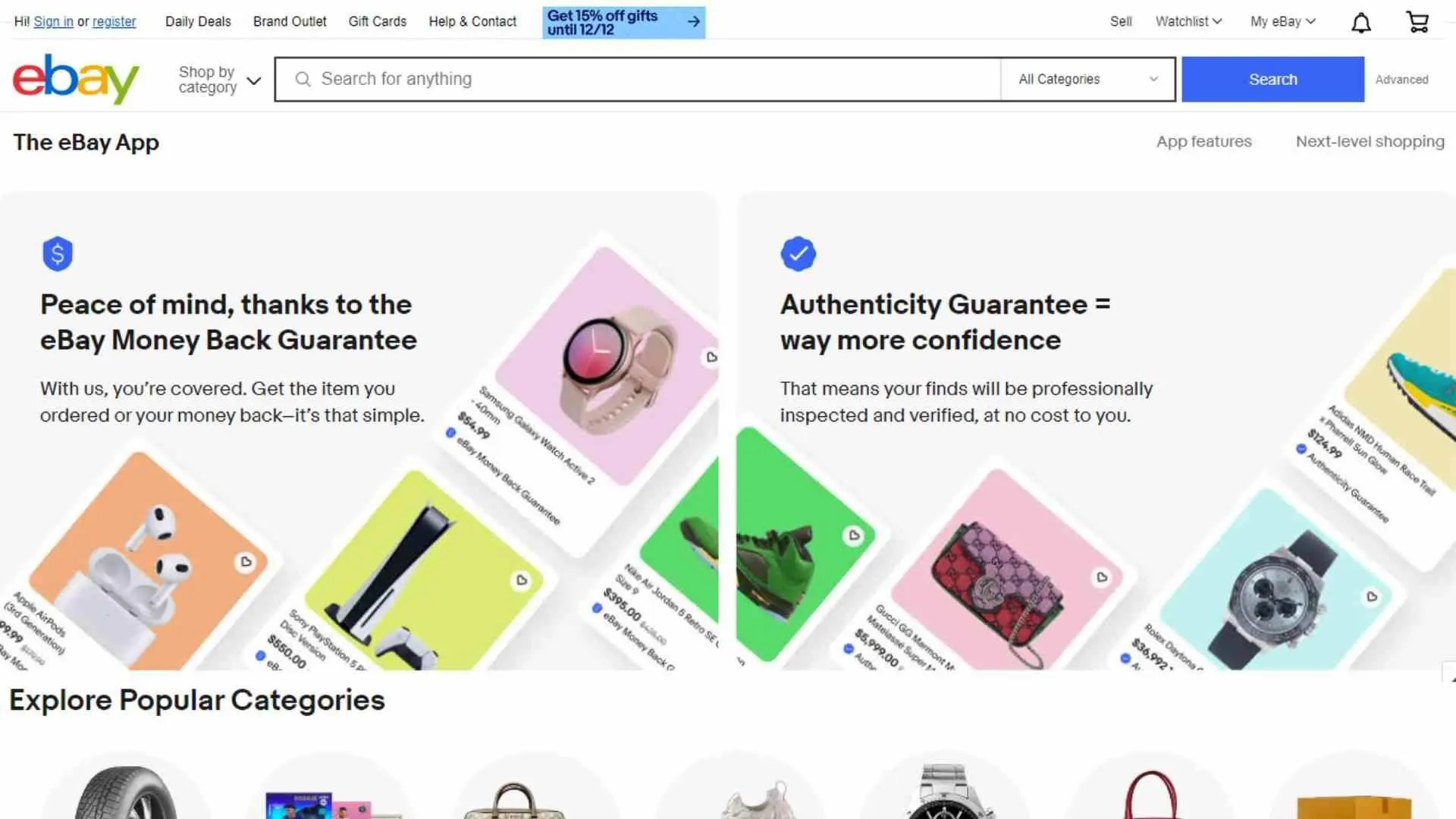
This app does not stock and sell its items but it provides an opportunity for sellers to list your products, connect with buyers, and manage their stores. In the same case, buyers find their favorite item, deal with the seller, buy the item, and receive it at their home. This app is similar to using OfferUp.
Is the eBay app safe and legal?
Yes, This is a legitimate shopping resource. It is a safe platform for buying and selling items However, sellers may be scammers so be attentive before purchasing the items you search for the seller, read the reviews about these items, and then order anything from it.
How to download the eBay app on Android?
Here you can download this app on your smartphone or any Android device. follow the major steps that will help you:
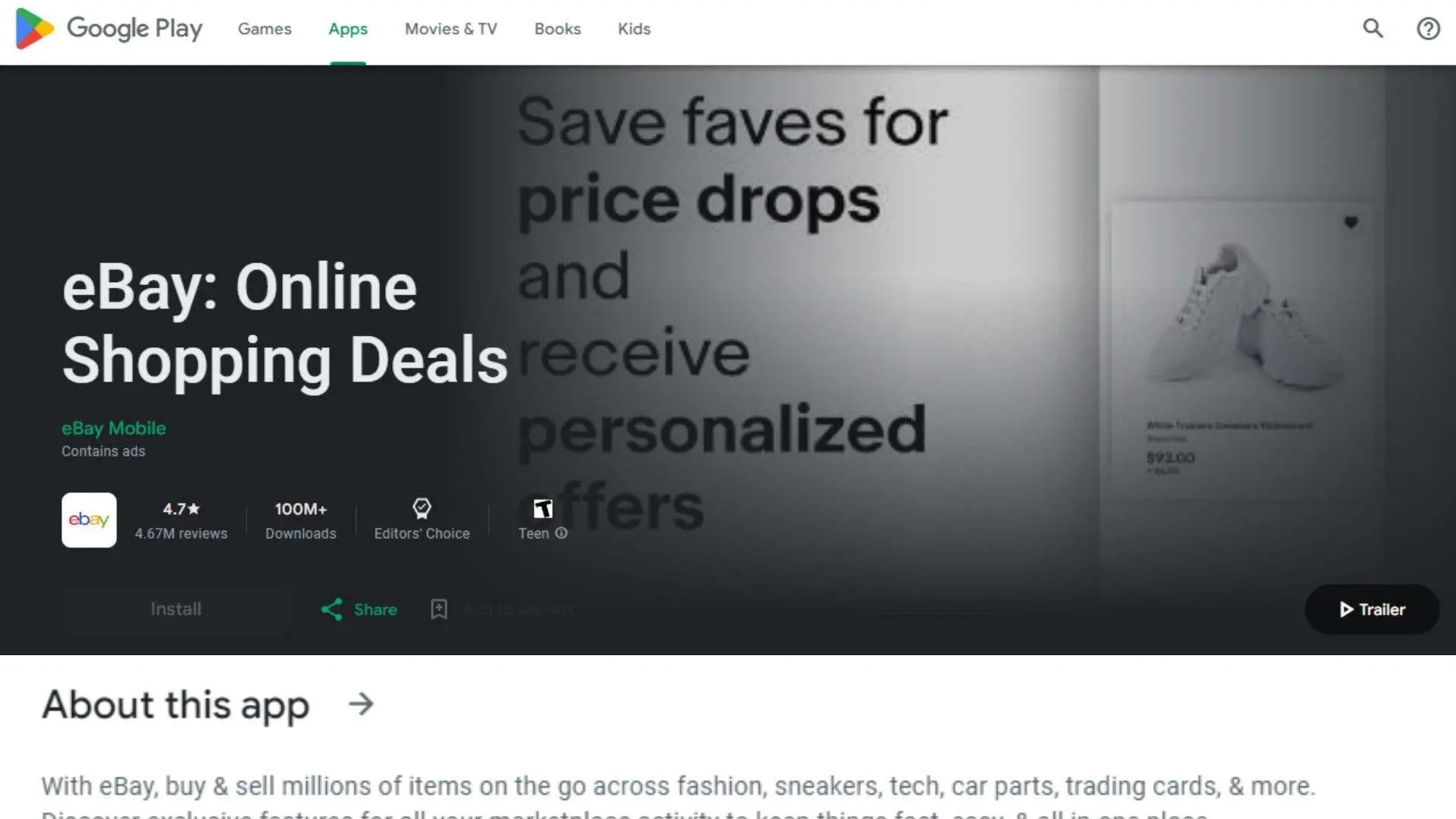
- Go to the Google Play Store on your device.
- Search for “eBay” on the search bar.
- Tap the “Install” button and wait for downloading.
- When the downloading is complete, open the app and start using it.
How to download the eBay app on iOS?
If you are an Apple user, Now I will tell you the procedure to download the app on an iOS device:
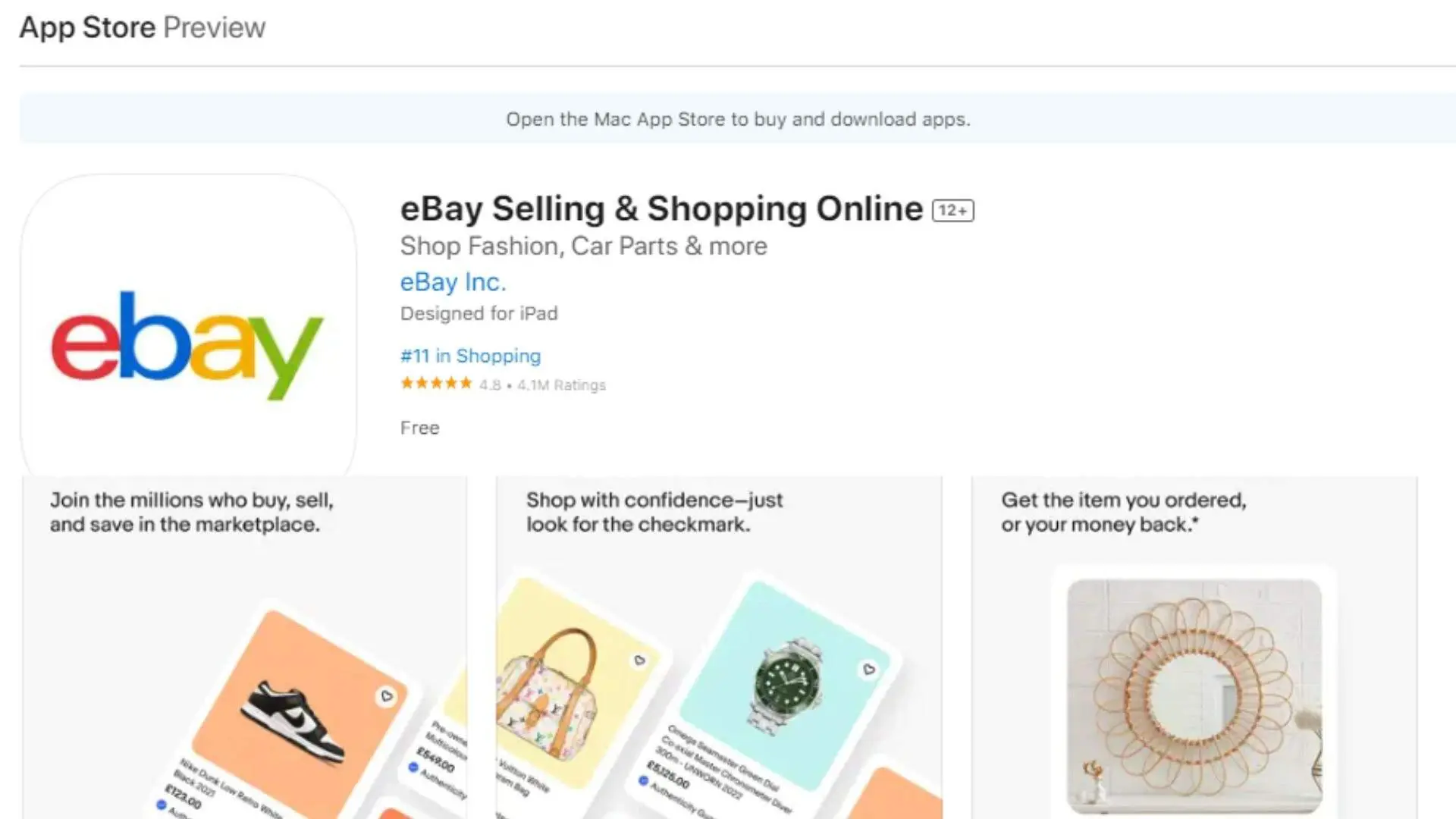
- Open the App Store on your iOS device.
- Tap the search bar and type “eBay”.
- Click the official app and tap on the “Get” button.
- After completing the download, open the app and start working.
How to Register into an eBay App?
Now I will tell you how to create or register and sign in on this app. So let’s get started:
- Open the app on any iOS and Android device.
- Click the Register.
- Next enter your “Name, Last Name, Email and Password”. In the Password at least 1 letter, a number or symbol, and password at least a minimum 6 characters.
- Then tap the “Register” button and you successfully register into your account.
How to Login to the eBay App?
Follow the steps to sign in to this app.
- Open the eBay App on your device.
- Here, you click on the “Sign in” button.
- Enter your “Email or Password” and you sign in on the app.
- Tap on “Sign In” and here you enter into your account.
How does eBay work?
I will tell you how it works and how to sell your products on it. Simply download this app create an account on it and follow these steps, So let’s start:
- Open the app on your device.
- Click the “Sell” button and start to list your item.
- First, take a picture of your item and upload pictures. (you post at least 3 pictures for the product)
- Then type a detailed Title. Include the product name, size, color, condition, and brand name.
- Tap the “Item specifics” and fill in all the options like condition, UPC, brand, and other options.
- Choose the category and type the detailed description. (this app automatically copies the title and pastes it in the description box)
- Click the” Pricing” and type the price for your item.
- And then choose the Delivery method.
- Then again check all details, click the “List your Item” button, and tap the Done.
How to order items on this app?
I will explain to you some major steps to order items on this app:
- Go to the official app on your device.
- Tap on the search bar and type the name of the item that you will buy.
- Open the item you will purchase. See the pictures and read all the details and reviews about this item.
- Click the “Buy it now” button.
- Then provide your contact information such as Country, Address, City, State, and Phone number.
- Tap the “Continue” button.
- Then you see the “Shopping basket” page and check all the details like Picture, quantity, Price, Delivery charges, etc.
- Tap the “Go to checkout” button.
- Then select the Payment option and you also pay with credit cards and any other online methods.
- You see your total amount for the item click Buy with the button and place your order.
How to cancel an order on this app?
If you cancel your order on this app there are two methods to cancel your order follow the instructions to do it:
Method 1:
This method works sometimes.
- Go to the app and open the order.
- Click the “More option”.
- Tap the “Request to cancel” option and send the request to the seller.
Method 2:
- Open the app and find the seller.
- Click the “Contact seller”.
- Then explain the reason for canceling your order and click “Send”.
What items can I buy on eBay?
There are so many products available on this app. Some popular categories of products include:
- Clothes
- Shoes
- Electronics
- Toys
- Home decor products
- Jewelry
- Antiques
- Books and Magazines
- Watches
- Video games
- Fitness equipments
- Garden accessories
- Health and Beauty products
- Laptops and Computers
- Pet Supplies
- And more other products
What are the Ratings and Reviews on this app?
It has an average rating of 4.8 out of 5 stars on the Apple Store and 4.7 out of 5 stars and 4.39M reviews on the Google Play Store. I read some feedback from this app user. A large number of users are satisfied with this app and some users are not satisfied with it. Some user complaints about this app need to be updated because this app function does not work properly.
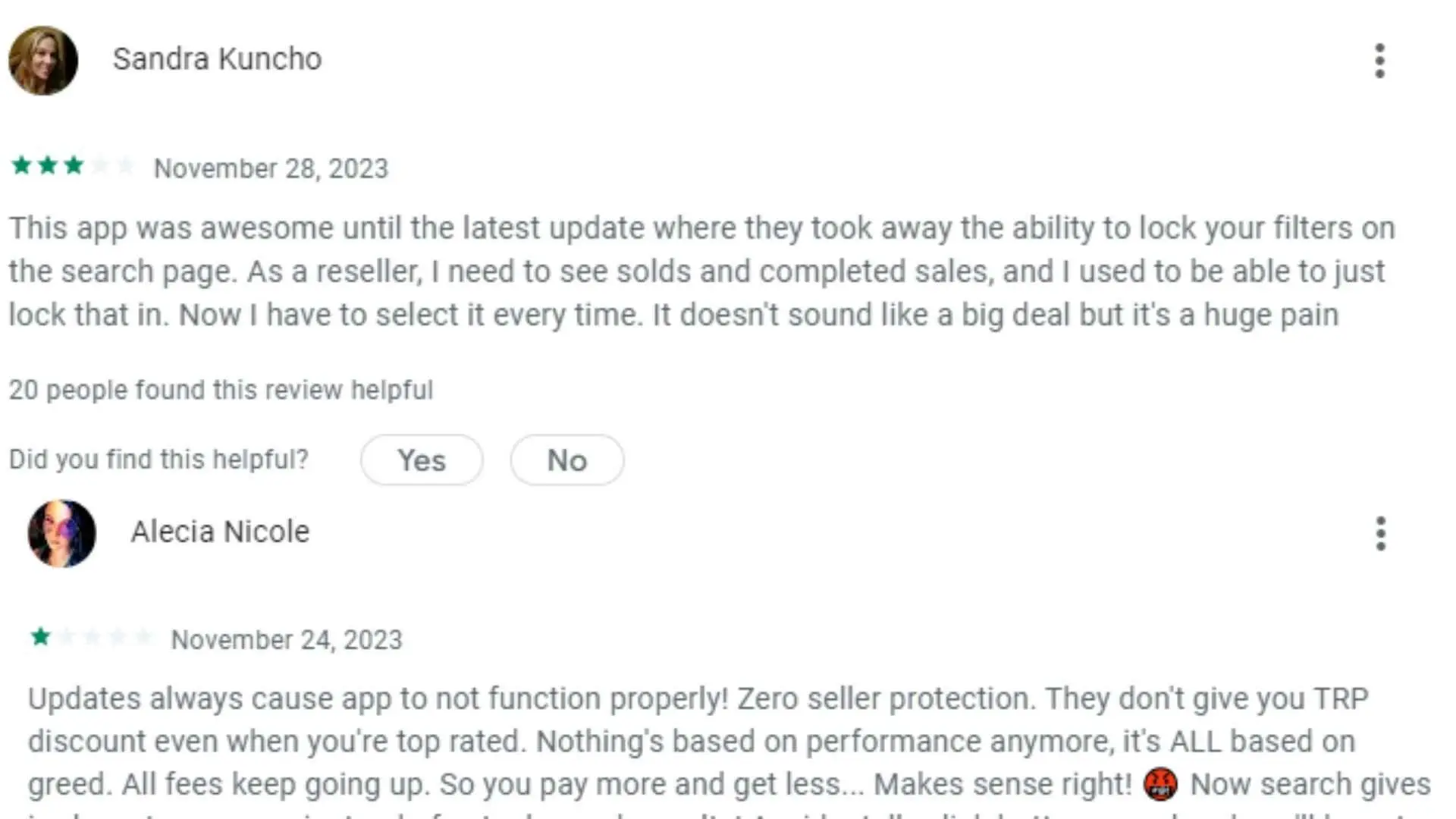
The other user said this app was awesome until the latest update where you purchase every type of product like new products and second-hand products or other types of products.
Frequently Asked Questions:
Q. How much does it cost to sell?
In the beginning, the first 250 listings are free each month and then you pay $0.35 per listing.
Q. What sells the best on it?
Most products are popular to sell on it such as Baby care products, Mobile phones and their accessories, laptops, video games, home and garden products, clothing, shoes, health and beauty products, and other items.
Q. Is the app free?
Yes, it is free for Android and iOS devices.
Q. Why is this app popular?
Because it sells a wide variety of products and you buy almost everything on this app.
Conclusion:
eBay is an online application. This app allows the user to buy almost everything and worldwide more than 195 million active buyers on it. It offers key features, like user ratings, product reviews, and a customizable filter or more different features.
Many buyers and sellers are satisfied with this app. In other cases, some users are not satisfied with this app and some people face different problems using it. With the help of this app, you will purchase any type of item like new items and second-hand items or more.
This app is easy to use and easy to create an account and sell and buy almost any product such as clothes, shoes, home decor, and more different products.

