What is AliExpress App? How its Works? is it shopping App

After using the AliExpress app personally, I searched about it and am going to share my personal experience with all of you. This app is the easiest way to purchase products online. In this app, you receive your favorite products on your door. Using this app, you can find great deals and discounts on Health and beauty, Electronics, shoes, clothes, Jewelry, and other products.
If you would be interested in learning about this app, I will explain some important details about this app like how to download this app on your Android or iOS device, how to create an account and sign-in procedure, how to purchase items on it, how to cancel your order and more information.
What is the AliExpress app?
This is an e-commerce app. This app allows shoppers to buy products from wholesale retailers. This app ships items to over 200 countries worldwide. It is available in multiple languages including English, Arabic, French, Japanese, and more. The shoppers buy products directly from manufacturers. It is a very popular online store. You purchase low-price items on it.
This app provides much cheaper prices than Amazon and other similar platforms. It was launched by a Chinese e-commerce company. This was founded in 2010 and is owned by Alibaba.
Is AliExpress a Legal App?
Yes, this is a legal and safe app. This is an online marketplace owned by the Alibaba Group. But maybe some scammers are working on it and they do not ship your product when you order. That’s why you need to double-check all the information about the seller and product, check the reviews and ratings, and then place your order.
What are the Specifications of the AliExpress app for iOS users?
I will tell you the Specifications of this app for iOS users.
| Features | Description |
|---|---|
| App | AliExpress |
| Seller | Alibaba.com Singapore E-Commerce Private Limited |
| Category | Shopping |
| Size | 171.4 MB |
| Version | 8.85.0 |
| Compatibility |
|
| Age Rating | 12+ |
| Languages | English, Arabic, Dutch, French, German, Hebrew, Indonesian, Italian, Japanese, Korean, Polish, Portuguese, Russian, Simplified Chinese, Spanish, Thai, Turkish, Ukrainian, Vietnamese |
| Price | Free |
How to download the AliExpress App on iOS?
I will explain to you the procedure to download the app on your iOS device:
- On your iOS device, open the “Apple Store”.
- Tap the search bar.
- Type “AliExpress” in the search bar.
- Open the official app.
- Click the “Get” button on the right side of your screen.
- Wait to complete the download.
- Now open the app and start shopping.

What are the Specifications of the AliExpress app for Android users?
| Features | Description |
|---|---|
| App | AliExpress |
| Version | 8.85.7 |
| Requires Android | 5.0 and up |
| Interactive elements | Users Interact, Digital Purchases |
| Compatibility | Works on your device |
| Download Size |
|
| Offered by | Alibaba Mobile |
| Released on | Sep 27, 2012 |
| Updated on | Dec 14, 2023 |
How to download the AliExpress App on Android?
I will tell you how to download this app on your Android device:
- Go to the “Google Play Store” on your Android device.
- Type “AliExpress” in the search bar.
- Find the official app and click on it.
- Tap the ”Install” button.
- Wait for it to download.
- Kindly open the app and start working.

How to create an account on the AliExpress app?
Now I will explain to you the procedure to create an account on this app.
- To get started, open the downloaded app on your device.
- Tap the “Account” option in the bottom right corner of your screen.
- At the top, you can see the Sign-in or register option. Tap on it.
- First of all, you select your Location.
- Enter your Email address or Phone number.
- Just tap on the “Continue” button.
- Now you have to generate a password for your account.
- After typing your password, click the “Register” button.
- Now you receive a 4-digit code on your email, So just enter the code.
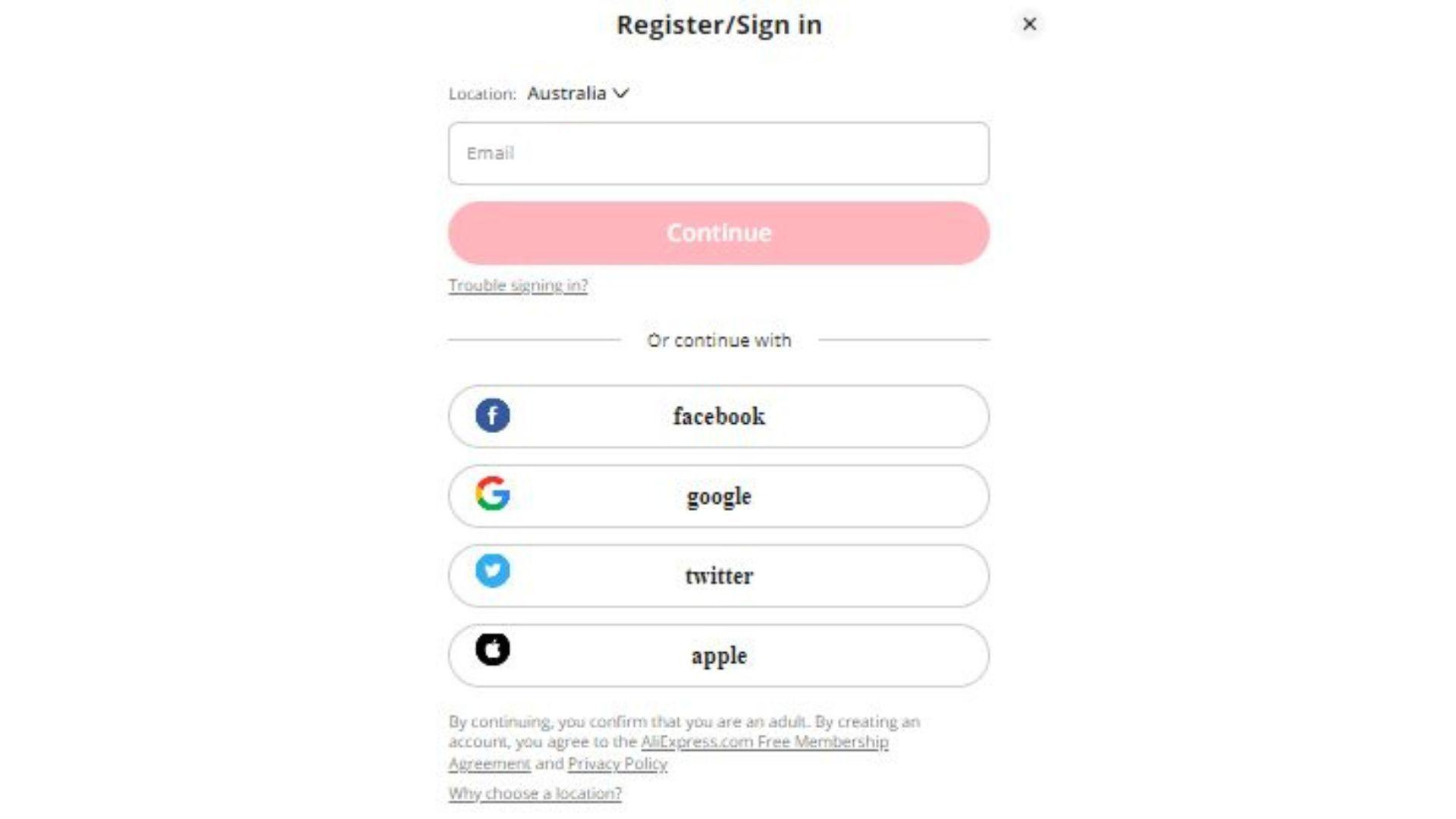
- At the last, tap on the “Register” button and you create your account successfully. (you also log in on this app with your Apple ID, Google account, Facebook account, or Twitter account).
How to Sign in AliExpress App?
Now I will tell you how to Sign in to this app, let’s start:
- Go to the app on your device.
- On the Home screen, you see the “Sign in”option bottom of your screen tap on it.
- Enter your “Email and Password” here.
- Tap the “Sign in“ button and that’s it you easily sign in on this app.
How can you order products from this app?
I will explain to you how to order products from this app.
- Launch the app on any Android and iOS device.
- Choose the product you will purchase.
- Check all the details and pictures of the product. And read all the comments about the product.
- Then select your product quantity and tap the “Continue” button.
- Enter all the information here like your Shipping Address, Payment method, and other information.
- Again check the details and total price and then tap the “Pay now” button at the bottom of your screen. And you place your order successfully.
How can you cancel your order on this app?
Now I will tell you the procedure to cancel your order on it.
- Open the app on your device.
- Just tap the “Account” at the bottom right corner of your screen.
- See the My order and tap the “View all” option.
- Find the product you will cancel, and tap on it.
- Just click the “Cancel order” button.
- Then select the reason why you are canceling your order.
- Tap again on the “Cancel order” button.
Note:
If the seller agrees you will receive refunds. However, the seller did not agree to cancel the order within a few days. So, you send the request to AliExpress for refunds.
How can you use coins on this app?
I will tell you how to use coins on this app.
- Open the application on your device.
- Just click the “Account” at the bottom right corner of your screen.
- Tap the “Coins” option.
- Now scroll down and you will get to see different items where you can use the coins.
- Select your item to purchase.
- If you buy the product your coins automatically spend on it. So click on the “Buy now” button.
- Just tap the “Continue” button at the bottom of your screen.
- Then the order confirmation page appears on your screen. Tap the “Saved” option and check details about coins.
- Put your other information and tap the “Place order” button.
How can you earn from sharing on this app?
I will tell you some simple steps to earn money from sharing on this app.
- Go to the app on your device.
- Please click the “Earn by Sharing” option under “My Account”.
- Choose an item you want to share. You can share it with anyone.
- Then click on the “Share” button.
- Choose the photo you like and share the item. That’s it. (Take a look below to see the money you’ve earned)
Note:
It is only for Android users.

How can you use the money you’ve earned?
Your earned amount will be added to AliExpress Pocket. When it’s time to place your order, you can use the amount.

What are the Advantages and disadvantages of this app?
I will tell you some Advantages and Disadvantages of this app.
| Advantages | Disadvantages |
|---|---|
| The big advantage of this app is its low and cheap prices. | The big disadvantage of this app is slow and late shipping. |
| The shoppers buy products for wholesale prices, the buyers do not pay any retailer markup. | Expedited shipping defeats the purpose of using this app to save money. |
| Sometimes they provide the best deals and discounts to save money. |
What products can we buy on this app?
Almost all safe products can be bought on it including.
- Health and beauty products
- Consumer Electronics
- Accessories
- Women’s, Men’s, and Kid’s Clothes
- Home Improvement
- Shoes & Bags
- Auto & Motorcycle
- Sports & Outdoors
- Automobiles
- Home decor and garden products
- And more products.

What are the ratings and reactions of people who use this app?
During my observation, I read some feedback from this app’s customers. They are giving some of the best reviews about this app. It is a safe place to shop. But some customers face different problems when using it. Almost all customers face late shipping problems. But the product quality is good or excellent.

The average rating of this app is 4.5 out of 5 stars and 14.1M reviews on the Google Play Store and 4.7 out of 5 stars and 325.6K ratings on the Apple Store.
FAQs
Q. What’s the deal with AliExpress?
This app cannot sell its own products on it. However, it allows small businesses and factories in China to list and sell products worldwide.
Q. How long does it take for this app to deliver?
You receive your parcel within 15 to 45 working days.
Q. Who is behind AliExpress?
A Chinese e-commerce company launched the platform and is owned by the Alibaba Group.
Conclusion:
AliExpress app is an e-commerce shopping platform. You can purchase almost all safe products on it such as Home decor things, Health and beauty products, Make-up, Jewelry, women’s men’s, and kid’s clothes and Accessories, and more different products. This app sometimes gives the best deals and discounts to save money.
This app ships products from different countries worldwide. This app provides a chance to earn money for sharing the product’s information. But its shipping procedure is slow So, maybe you will receive your parcel within a month. However, the product quality is good.

