Fetch App Review – How to Download, Use and Earn Rewards

Almost everyone likes to get rewards from shopping. The Fetch app is related to it. This platform is easy to use. It was created in 2013 and Wes Schroll was the founder of this app. Using this app, you can earn points and get different rewards and gift cards. This is a rewards app. In this app 1000 points are equal to $1 and 3000 points are equal to $3. It provides a safe way to earn points and rewards.
In this article, I am sharing my personal experience with all of you. Now, I will tell you some information and procedures about it.
What is a Fetch App?
This app is an online mobile reward app and it is used to get rewards for your shopping receipts. With this app, you can submit your digital receipts and get points. Points transfer in redeeming gift cards and other rewards. This app does not ask for your personal information or your credit card information.

You spend your money in any type of store, restaurant, and grocery store then click a photo on your receipt and scan on this app and get points. This app partners with hundreds of brands like Garnier Hair Color, L’oreal Paris Cosmetics, Cheetos, Lay’s, Lipton, Palmolive and more.
Is the Fetch app safe and legal to use?
Yes, this reward app is legitimate and safe for use. This app also helps you to earn points and gift cards by using your shopping receipts. No credit cards need to use this app, just use your phone number to sign up and start earning gift cards and other rewards. This app is a safe way to earn rewards.
How to download the Fetch app on an Android device?
I tell you a few steps that will help you download this app on your Android device:

- Open the Google Play Store and tap on the search bar.
- In the search bar type “Fetch” and let it search.
- Select the official app and click on “Install”.
- Let the app download on your device.
- The app is downloaded, open it and start using it.
How to download the Fetch app on an iOS device?
Now I will tell you how you can download this app on your iOS device:
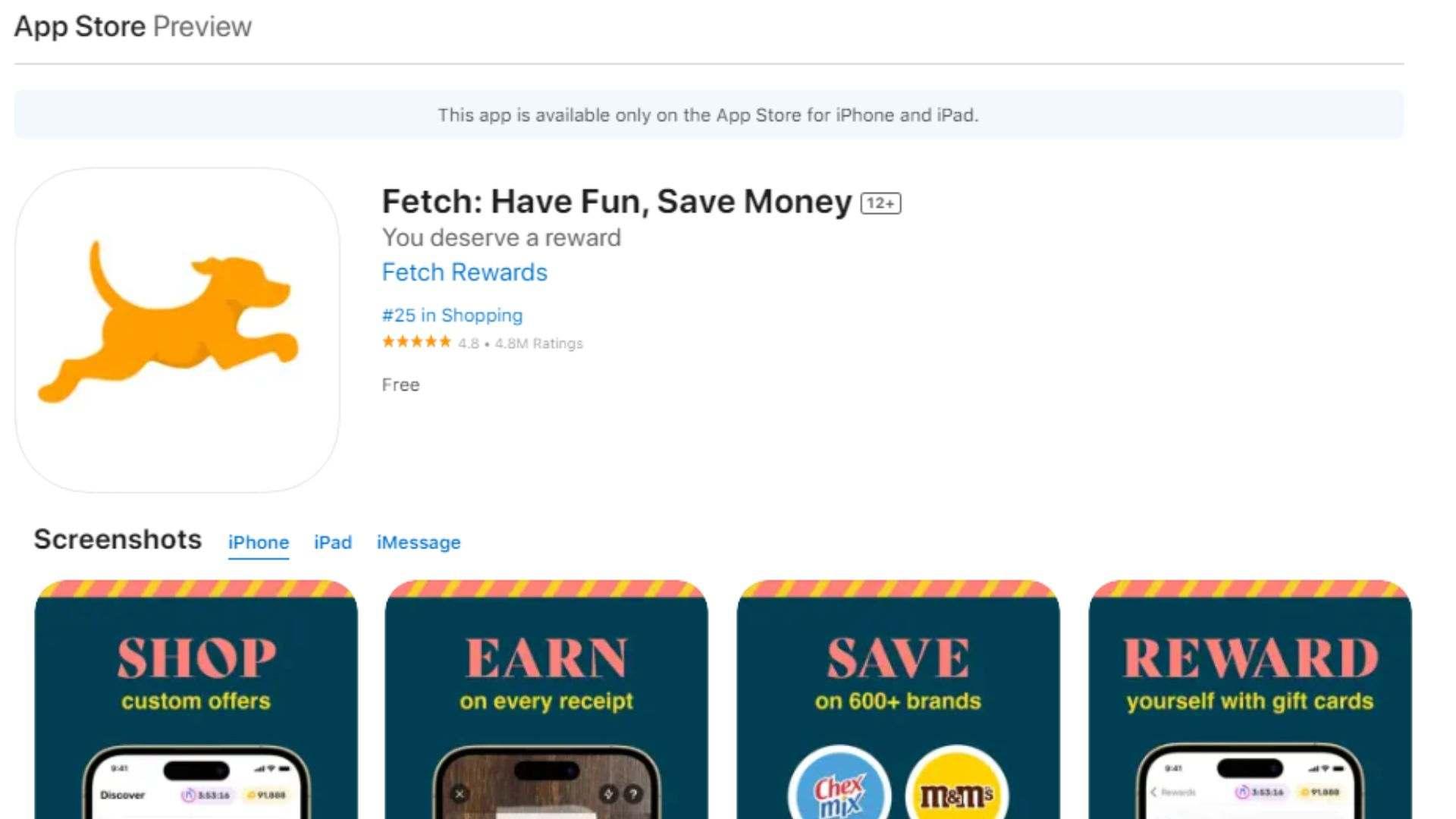
- Open the App Store.
- Click the search bar type “Fetch” and search for it.
- Check on its official app, read some instructions, and tap on the “Get” button.
- After completing the download, open the app and start working on it.
How do you Sign in to the Fetch App?
After downloading the app on your device the first thing is to create your account or login. Then I will tell you how to log in to this app:

- On the first page, it is going to ask you for your “Name, Email, and Password” . You fill out the page and click on the Signup button.
- The next thing you can see on your screen is “Birthday or Gender” and after filling in the option tap on the Next button.
- Then it asks you for your “Phone number or State” Enter the phone number and then the 6-digit code comes to you via text or email.
- Now enter the 6-digit code and click the Enter code button.
You have successfully signed in on this app.
How does the Fetch app work?
This app is free to download and easy to work with. Simply follow the steps and work on it:
- Open the official app on any Android and iOS device.
- Tap the camera icon.
- Take a photo of your receipt. (if your receipt is long you take half a picture click the”+” icon and again click the other half picture on your receipt)
- Click the “Submit” button.
- Then you can see the given points top on the screen.
- Click the “Done” button and you get points successfully.

Which type of receipts can be uploaded on this app?
You can upload any type of receipts on this app. For example:
- Gas station receipts
- All grocery store receipts
- Convenience stores receipts
- Supermarkets receipts
- Restaurants receipts
- Pet stores receipts
- Liquor stores receipts
- And other retailers
Which type of receipts does not upload on this app?
These types of receipts do not upload on this app:
- Return receipts
- Utility
- Service bills
- Any movies and concert tickets
- Without the restaurant name food slips
- Airline tickets
- Baggage receipts tags
- Wire transfer translation
- Prescription refill slips
How to redeem gift cards with this app?
I am telling you how to redeem gift cards with this app. Let’s get started:
- Open the app.
- Tap the “Rewards” button in the lower menu.
- Click the search icon on the top of the screen.
- Click the search bar and type whatever store or website you want to use.
- Select the reward amount.
- You see the next page and click the” Get my $$ Reward” button.
- Then Enter your code. (your code will come via text messages or email account)
- After entering the code click the Validate button.
- Then click the “Go to my Rewards” button.
- Tap the “My Rewards” option to see your current gift cards.
How to convert your fetch points into money?
I will tell you how to convert your points into money. So follow these steps and earn money:
- Open the app and click on the Rewards option
- From there you search “VISA” on the search bar
- Select the reward amount (the golden circle shows your available amount ) and tap the “Get my $$ reward” orange button.
- The next step is to receive an email within 3 days. (72 hours)
- After receiving the mail you select the option “Virtual Visa Card” or “Physical Visa Card”.( if you select Physical Visa Card you pay a $3 fee)
- If you choose the Virtual Visa Card the next thing you can see on your screen is “Name, Country, Address, City, State, Zip, Email and Phone number ” Fill the page and click on the “Confirm” button.
- Then open your PayPal account and go to Account Setting or click the “Money, banks and cards” option.
Which brands are participating in this app?
Many brands participate and are eligible to earn points in this app including:
- Bisquick
- Huggies
- Gold medal flour
- Halo top baking
- Immaculate baking co
- Lucky leaf
- Ponds
- Garnier hair color
- L’oreal Paris cosmetics
- NYX professional makeup
- Arnold palmer spiked
- Coors pure
- Icehouse
- Super coffee
- Lipton bottled iced tea
- Mirinda
- Mountain Dew
Hundreds of brands are partners for this app.
What are the Ratings and Reviews on this app?
I read some of the comments about this app. Some users are happy and some users complain after using this app. Some people say that this app is easy to use and you earn points quickly. This app provides many varieties of rewards. But some people say if this app does not link to another account like Amazon etc. and the spinning wheel is fake.
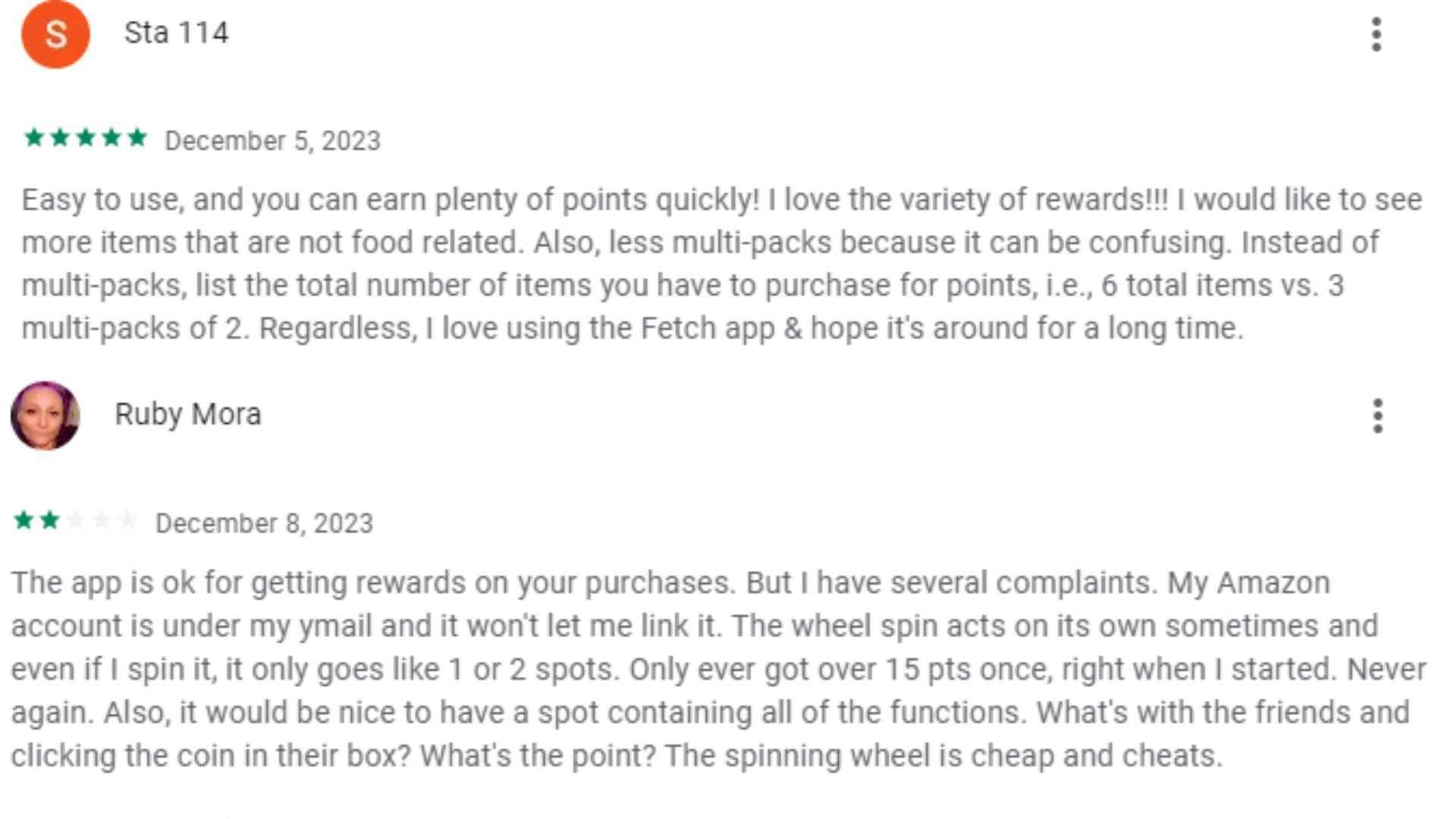
The average rating of this app on Google Play Store is 4.6 out of 5 stars and 955K reviews and the rating on Apple Store is 4.8 out of 5 stars.
Frequently Asked Questions:
Q. Do points ever expire?
If you do not upload any receipts your account remains inactive for 90 days or more and your points will expire.
Q. Is there a limit on fetch points?
You can only submit 35 receipts in 7 days.
Q. Can you see old receipts on this app?
You can see your old receipts with the help of point history. Top of the corner of your screen tap the points, click “View by Year” and see your receipts history.
Conclusion:
This is a reward app. The Fetch app is an exciting way to earn points and get rewards with the help of your shopping receipts. In this app, you scan your digital receipts and earn points. If you have 3000 points, you can redeem them for gift cards. With the help of gift cards, you earn other prizes and rewards.
This app is free to download on any iOS and Android devices. After signing, scan your receipts and earn 25 points for one receipt. If you buy products from any stores you can submit your receipts 14 days after the purchase date. In this app, you can submit any receipts from grocery stores, gas stations, restaurants, etc.

